Creating flawless print-ready files in Hove is one of the most essential steps for achieving exceptional print quality. Whether you’re producing brochures, posters, business cards, or event materials, having a properly prepared file ensures your design translates perfectly from screen to paper. When files aren’t optimised, issues like pixelation, colour mismatches, and misalignment can occur, leading to costly reprints and delays.
To save both time and money, understanding printing file preparation in Hove is key. If you need professional guidance or want to ensure your designs are print-ready, contact Printingprogress.
Call us on 0800 999 1094 or email us at info@printingprogress.co.uk for expert support. Our team of specialists and local printers in Hove will help you achieve the polished finish you’re looking for.
Our professionals at Printingprogress combine expertise with precision to ensure every print project exceeds expectations, offering end-to-end solutions for design for print in Hove.
Understanding The Importance Of Print-Ready Files
How To Prepare Print-Ready Files For Hove Printers
The process of preparing print files involves several key elements, each of which plays a vital role in producing the perfect print. Below is a detailed guide to help you stay on the right track.
1. File Formats And Resolution
The preferred file format for most printers is PDF because it preserves your layout, fonts, and images exactly as designed. Unlike JPEGs or PNGs, PDFs ensure no unwanted compression or changes occur during transfer. Along with this, make sure your images and graphics are set to 300 dpi to achieve crisp, professional results. Low-resolution images are one of the most common causes of blurry prints.
2. Colour Mode And Consistency
One of the biggest mistakes in printing is designing in RGB (used for screens) instead of CMYK (used for print). RGB colours often look brighter on a screen but will not reproduce accurately in print. By converting your document to CMYK early in the design process, you can avoid unexpected colour shifts when your file is printed.
3. Bleed, Trim, And Safe Zones
A bleed is a margin (usually 3mm) that extends beyond the final cut area of your design. This ensures no white borders appear due to slight variations in the trimming process. Similarly, you need to maintain safe zones by keeping essential text or logos at least 5mm inside the cut line to avoid accidental trimming. Proper printing file preparation in Hove emphasises these details to achieve a professional finish.
4. Fonts And Text
If the fonts you’ve used are not embedded or outlined, your printer’s software might replace them with a default font, ruining the look of your design. Always outline your fonts or embed them in your PDF before submitting your file. This step guarantees your typography remains consistent.
5. Proofing And Testing
Before proceeding with bulk printing, always request a digital proof or a sample print. This allows you to check alignment, colour accuracy, and overall layout. At Printingprogress, we offer proofing as part of our print-ready file guide in Hove to ensure every detail is perfect before moving to final production.
Expert Tips For Printing File Preparation
To make the most of your design for print in Hove, follow these additional tips:
-
Use vector graphics where possible, especially for logos and icons, to maintain sharpness at any size.
-
Avoid relying on screen brightness for colour accuracy. Use a colour-calibrated monitor or printer-approved colour swatches for the most accurate results.
-
Keep file sizes manageable by flattening unnecessary layers and removing unused elements.
-
Collaborate with Hove’s community print experts to get tailored advice on finishes, such as lamination or spot UV, which can enhance your prints.
With these steps, your print projects are more likely to meet professional standards and reflect the quality of your brand.
Common Mistakes To Avoid
1. Incorrect Colour Profiles
Designing in RGB and forgetting to switch to CMYK leads to unexpected colour changes. Always check your colour settings before finalising the file.
2. Low-Quality Fonts And Graphics
Using unlicensed or poor-quality graphics can reduce print quality. Stick to vector-based graphics for crisp lines and professional results.
3. Ignoring Safe Zones
Failing to maintain safe zones around critical elements, such as logos or headlines, can result in them being trimmed. Always use printer guidelines for safe zones and margins.
Perfect Your Print Setup With Printingprogress
Properly preparing your files is the foundation of exceptional printing results. From adjusting colour modes and ensuring high resolution to embedding fonts and adding bleeds, every step matters. At Printingprogress, we make printing file preparation in Hove stress-free with our expertise, tools, and professional approach. Our team ensures your files are ready for production while offering guidance on preparing print files in Hove to deliver flawless results.
Ready to create print-ready designs that stand out? Contact Printingprogress today. Call us on 0800 999 1094 or email us at info@printingprogress.co.uk for expert support and premium-quality printing services designed to elevate your projects.
FAQs
1. What does print-ready mean in file setup?
Print-ready means your file is fully formatted and optimised for printing, including correct resolution, bleed, CMYK colour, and embedded fonts.
2. How to prepare files for printing in Hove?
Ensure your file is in PDF format, uses 300 dpi resolution, CMYK colour mode, and includes bleed and trim marks for accuracy.
3. What is the best file format for professional prints?
PDF is preferred as it preserves layout, fonts, and graphics exactly as designed, ensuring consistent print quality.
4. Why is resolution important for print quality?
Low-resolution images appear blurry when printed. A 300 dpi resolution ensures sharp, high-quality prints.
5. Can Printingprogress review my files before printing?
Yes, our experts offer file checks and professional advice to ensure your designs are fully print-ready.


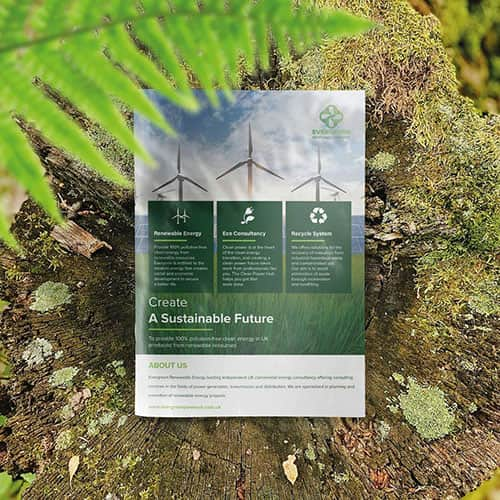 Eco friendly, sustainably sourced recycled FCS certified print
Eco friendly, sustainably sourced recycled FCS certified print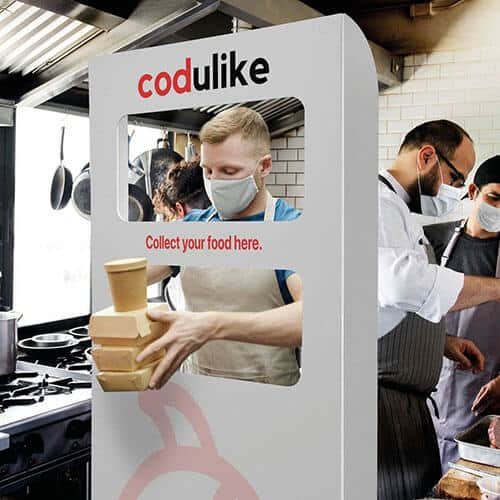 Takeaway Screens
Takeaway Screens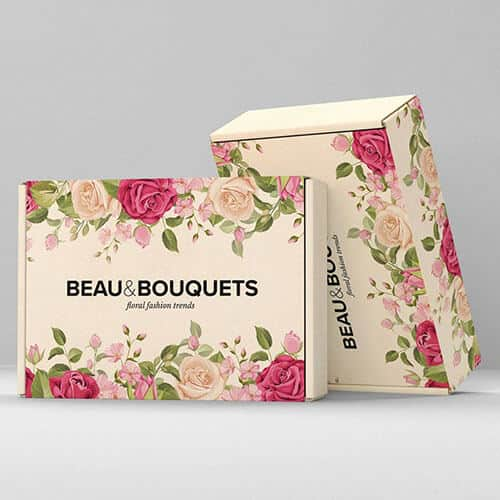 Postal Boxes
Postal Boxes