Creating print-ready files in Burgess Hill is a vital step in ensuring your marketing materials, leaflets, posters, and business essentials look exactly as you envision. Poor preparation often leads to delays, added costs, and disappointing results. That’s why proper printing file preparation in Burgess Hill is essential. If you’re working with local printers in Burgess Hill, ensuring your files are ready before production begins will help avoid setbacks and keep your brand looking professional.
At Printingprogress, we specialise in delivering flawless, high-quality print that represents your business with excellence. Call us on 0800 999 1094 or email us at info@printingprogress.co.uk to get your project moving today.
At Printingprogress, we don’t just print, we create lasting impressions through expert file setup, precision design, and professional results.
Understanding The Basics Of Print-Ready Files
Steps For Successful Printing File Preparation In Burgess Hill
1. Choose The Correct File Format
Your printer will typically request PDFs as the industry standard. They maintain formatting and lock in the design. Avoid sending Word or PowerPoint files, as these often shift when transferred. This step ensures smooth print file setup in Burgess Hill.
2. Set The Correct Dimensions And Bleed
Always design for print in Burgess Hill with the final size in mind. Add at least 3mm bleed on each side to prevent cutting errors. For example, an A5 flyer should be designed at 148mm x 210mm plus bleed.
3. Convert Colours To CMYK
Printers use CMYK, not RGB. Files left in RGB may print with dull or inaccurate shades. Always convert colours during setup to match the final print output.
4. Check Image Resolution
All images should be at least 300 dpi. Lower resolution leads to blurry, pixelated results. This is one of the most common issues found in print-ready file guide in Burgess Hill.
5. Embed Or Outline Fonts
If fonts aren’t embedded, they may default to something else, destroying your carefully chosen branding. Outlining text guarantees consistency across all devices.
6. Add Crop Marks And Margins
Crop marks show where the paper will be trimmed. Safe margins ensure text and logos don’t end up too close to the edge. This detail is vital for professional presentation.
7. Proofread Thoroughly
Once printed, mistakes are permanent. Check grammar, spelling, and numbers before finalising. A missed typo can cost time and money.
Additional Tips For Preparing Print Files In Burgess Hill
1. Use Design Templates
Many printers offer templates for leaflets, posters, and business cards. These pre-set layouts guarantee the correct bleed, margins, and dimensions, making the process stress-free.
2. Keep File Sizes Manageable
Large, uncompressed files may be difficult to send or process. Use file compression carefully without lowering print quality.
3. Name Files Clearly
Save files with clear names, e.g., “Company_Brochure_A4_Final.pdf” to avoid confusion. Printers often handle dozens of files, so clarity prevents mix-ups.
4. Supply Multiple Formats If Requested
Sometimes printers ask for layered files (InDesign, Illustrator, Photoshop) alongside the final PDF. This allows small adjustments if necessary.
5. Double-Check Special Finishes
If you’re adding foiling, embossing, or spot UV, provide a separate layer clearly marked. This ensures your neighbourhood print shops in Burgess Hill deliver the effect you want.
6. Test Print Before Production
A home or office test print reveals layout issues not visible on screen. It’s a simple way to confirm design accuracy.
While many businesses attempt DIY designs, professional setup ensures flawless results. Working with Burgess Hill’s community print experts means you benefit from experienced designers who understand colour management, bleed setup, and advanced finishing. Professional oversight eliminates risk and keeps your brand looking sharp across all marketing channels.
Perfect Your Print File Setup With Printingprogress
A strong business presence relies on precision, and print-ready files are the foundation of every professional marketing material. From brochures and business cards to posters and banners, properly prepared files guarantee outstanding quality.
At Printingprogress, we provide expert support for all aspects of printing file preparation in Burgess Hill. Whether you need advice on colour settings, bleed setup, or finishing touches, our team ensures your project is flawless from start to finish. For businesses looking to stand out, our experienced designers and printers are your go-to solution for reliable, creative, and professional results.
Call us today on 0800 999 1094 or email us at info@printingprogress.co.uk to prepare your files with confidence and achieve print perfection.
FAQs
1. What does print-ready mean in file setup?
It means the file has the correct size, bleed, colour format, fonts, and resolution, making it ready for printing without adjustments.
2. How do I know if my file is high enough resolution?
Check that all images are at least 300 dpi. If unsure, your printer can confirm whether the quality is suitable for print.
3. Can I send Word or PowerPoint files for printing?
No, these aren’t reliable formats. Always supply a PDF or the requested professional design file type.
4. Why is bleed so important?
Bleed prevents white edges after trimming. Without it, your final product may look misaligned or unfinished.
5. Do professional printers offer file checking?
Yes, most neighbourhood print shops in Burgess Hill will pre-flight check your files, but preparing them properly in advance saves time and costs.


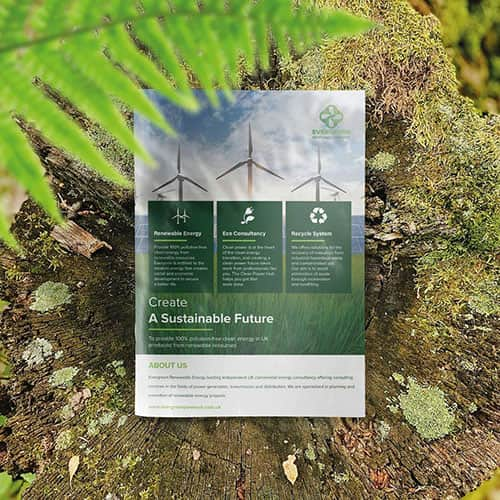 Eco friendly, sustainably sourced recycled FCS certified print
Eco friendly, sustainably sourced recycled FCS certified print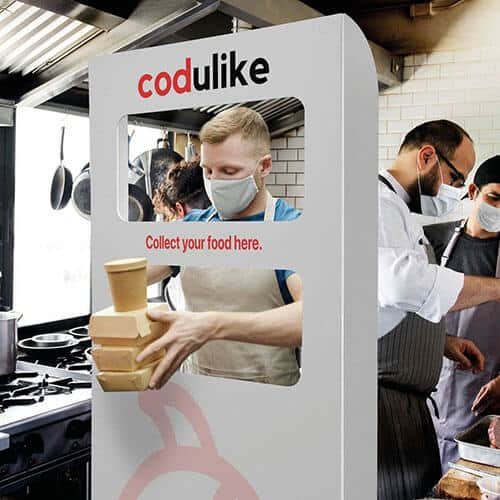 Takeaway Screens
Takeaway Screens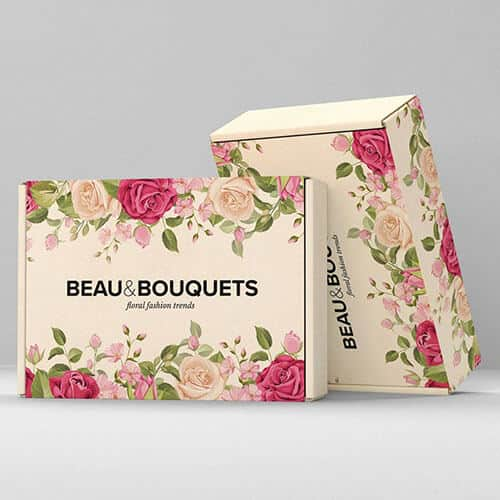 Postal Boxes
Postal Boxes