What size print do I require?
A0 sized paper is typically used for technical drawings or posters. Due to its size, if you’re looking to print in A0, you should make sure you have the correct resolution of 300dpi.
The second–largest paper size is predominantly used for technical drawings, flipcharts, and posters. It’s half the size of A0 and is more commonly used.
A2 is recommended if you’re creating medium size posters, architectural drawings and diagrams.
Used for drawings, diagrams and large tables, along with A4, A3 paper is one of the most commonly used sizes. A3 paper is also used for double-page spreads of A4.
A4 is used as the standard letter size in English speaking countries and is the most commonly used size in the world. It is used for many of the printing, letters, magazines, catalogues, and forms we use in everyday life.
Mainly used to create booklets, leaflets, notebooks, and flyers.
A6 paper is mainly used for small brochures, greeting cards, programs or flyers
This size of paper is too small for written text and is only commonly used in professional printing or for the manufacture of large post-it notes. Eight of them fit on an A4 piece of paper, so they can be used to make up a larger image.
A8 is a popular paper size, used as the standard for bank cards, and driving licenses.
What file types do you accept?
We accept PDF format artwork only.
If you are sending us artwork with a mix of graphics and photography, please provide us with a print ready PDF. If you are sending any photography, please ensure it is as high resolution as possible.
Can I send Microsoft Word, Publisher, Excel, Powerpoint, paint or Apple Keynote, Pages or Numbers or any online or app programme Files?
These are not professional design programmes and as such, artwork can be hit or miss. In most cases we are able to work with these formats and get perfectly good results, but please note that whilst your design may look complete on your screen, when transferred to another computer, that may not be compatible, this could become distorted – words can be omitted, fonts altered or indeed colours changed. Consequently, we ask you to submit your work in another format.
If this is not possible, our Designer could check out or alter your advert to an acceptable format.
However, we would make a nominal charge of £20 to cover the time involve.
How do I supply Print Ready artwork?
If you don’t understand the following – give us a call or email us and we will guide you through it – or save you the worry and we will design the artwork for you at an additional charge.
To be certain your artwork is “print ready” please use the list below to ensure it meets our requirements.
FILE FORMAT – We accept artwork as “print ready” only if it is in PDF or JPEG format. PDF is the preferred format as it will keep you text nice and crisp – if you use JPEG then use the highest quality you can and make sure your artwork is at least 350dpi (ideally 600dpi).
RESOLUTION – To ensure your files print clearly all artwork including images must be supplied at a resolution of at least 300dpi. Anything lower than this may result in blurry, bitmapped or pixelated print.
COLOURS – CMYK (Cyan, Magenta, Yellow and Black) is an industry-standard formula designed to give the most precise colour reproductions. Artwork received using Pantone, Spot or RGB (commonly Web colours) will be converted into CMYK format, this may cause some colours to change.
Our CMYK Print Workflow uses technology not commonly available to home/office printers or monitors and is calibrated and maintained to a recognised industry standard (ISO / FOGRA). As such your printer or screen should only be used as a guide and not to accurately proof a colour.
FONTS – Due to the vast number of different fonts, all fonts used must be embedded or outlined before sending us the final artwork. Failure to do this could result in an alternative style being used automatically and without us knowing.
EFFECTS – Any effects such as drop shadows, must be flattened before sending us the final artwork. Failure to do this could result in an alternative style being used automatically and without us knowing
BLEED – Bleed is used when any part of an image, background, colour or line is to be printed to the very edges of the finished product. For example if you wanted the background of a business card to be red, the colour must bleed past all edges. If a bleed is not provided white lines will be seen on some or all of the edges.The bleed requirements are 3mm all round.
TEXT – All text must be a safe distance from the edge, a minimum of 5mm.
ARTWORK SIZE – Please refer to the sizes specified by the individual product specifications. Please remember to add 6mm to the finished artwork size to allow for 3mm bleed on all edges.
What are Trim, Bleeds and Safe Margins?
The trim lines help indicate where the product is cut down to the desired size and refers to the end of the paper or finished size of a product.
The bleed is the area to be trimmed and ensures that no unprinted edges occur in the final trimmed document.
The safe margin is the area between the text and graphics that are not meant to be trimmed.
I don’t have print-ready artwork, what can I do?
If you need help creating your artwork then please email us info@printingprogress.co.uk or call us on 0800 999 1094 and we can quote on designing your print.
Can you check my files?
We have two levels of artwork service: Just Print or File Check.
Just Print:We will automatically Just Print your Print Ready PDF as supplied. This service is free.
File Check:For only £10 our expert artwork department will check all the artwork you upload to ensure you get the best result out of your print.
Please note: This service is a technical file check.Please note that this is not a proofing service. Spelling, design and positioning are the responsibility of the client. We recommend that all artwork guidelines are followed as provided on the site.
Can I receive a proof?
If we are designing your print you will receive proofs until you approve the design and content. If you are supplying your own print we expect print ready files to be supplied and currently do not offer a proofing service.
Do you print in RGB or CMYK?
We print in CMYK. When providing artwork, the colour needs to be set as CMYK not RGB (RGB artwork will be converted to CMYK, as this could affect your colours).
Can you match exact colours in printing?
Colour matches from customer’s supplied samples cannot be guaranteed to be 100% unless the relevant Pantone Matching System number is also supplied. It should be noted that colours change depending on the surface and colour on which they are printed.
Due to the sensitivity of these machines is it impossible to guarantee 100% colour matches. All trial copies are to be paid for. There will be a colour variation determined by the period since last the machine was serviced. Colour prints from an Inkjet or other printer may vary as the equipment used prints as a stronger DPI and prints using a Postscript Driver, thus giving a variance to other printers, but not to the set colours on the Computer.



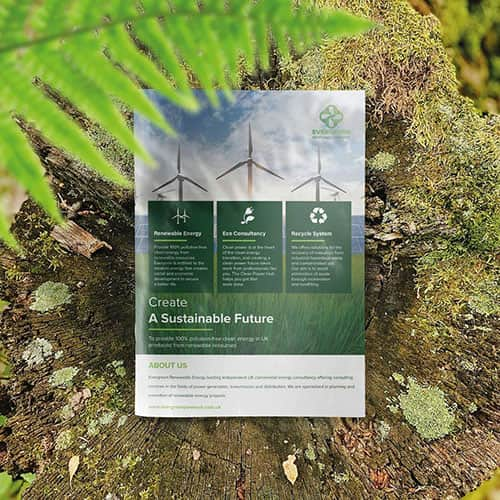 Eco friendly, sustainably sourced recycled FCS certified print
Eco friendly, sustainably sourced recycled FCS certified print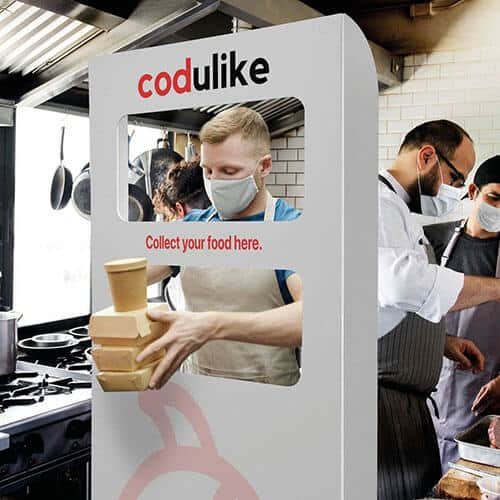 Takeaway Screens
Takeaway Screens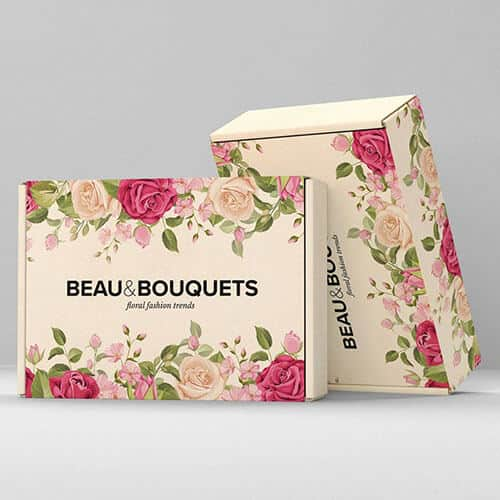 Postal Boxes
Postal Boxes