Printing mishaps can turn into fiascos, be it for business advertising, personal work or special occasions. They may mean loss of time spent, irretrievable money and poor output that falls short of your expectations. In the UK printing profession, we deal with errors ranging from technical to design blunders, which can cause disappointed customers and increased costs, eventually stressing them out. However, some problems can be avoided with knowledge and proper planning.
This blog will list the industry’s five most common print mistakes to avoid. By knowing such usual blunders and how to avoid them, you can ensure that your printed works meet your expectations while having the weight and status you desire.
Do not let your project fail due to printing blunders. Team up with industry professionals for whom high-quality printing is an art. Look at our services and get the best advice from Printingprogress for your next print job. Email us now at info@printingprogress.co.uk or call on 08009991094.
At Printingprogress, we know that to get perfect prints, you must pay attention to every little detail and avoid typical pitfalls. Our team of UK printing experts will help you through each step of the process. Let us help turn your imagination into reality with high accuracy.
Top Printing Mistakes To Avoid
-
Ignoring The Importance Of Resolution
Using images or graphics with insufficient resolution may be one of the most common mistakes in printing. The resolution of the images used largely determines print quality. Low-resolution images may appear good on a computer screen but can be pixelated and blurry when printed.
Advice From Professionals
Always use high-resolution images for printing. The recommended print resolution is 300 DPI (dots per inch). Images lower than this may appear dull and unclear. Before finalising your print job, check all images and graphics to ensure they’re above these parameters. -
Overlooking Bleed And Margins
Another common issue is failing to account for bleed and margins. Bleed refers to the extra area around the edges of your design that ensures that colours and images still extend to the very edge after trimming. At the same time, margins are the space between the edge of the page and its content so as not to cut off essential elements.
Advice From Professionals
Always consider bleed and margins while designing. The minimum recommended bleed is 3mm, and margins should range from 5mm to 10mm away from the outer side of the paper. This guarantees that no critical aspects are trimmed accidentally, making your ultimate print seem professional and polished. -
Neglecting Colour Management
Colour management is a significant factor in achieving the true vision of your design in the printed output. Many printers apply the CMYK (cyan, magenta, yellow, black) colour model, whereas RGB (red, green, and blue) is mainly used by digital screens. If you use RGB mode in your design, it may give inaccurate colours as it gets printed.
Advice From Professionals
Always convert your designs into CMYK before printing them out. This means that what you see on-screen will be the same after printing it. Besides that, use colour proofs or samples to ensure that colours are correct before executing an entire print run. -
Skipping Proofing And Quality Checks
Before the entire production process happens, proofing allows one to sample their print job, hence taking a gander at its own facets before getting executed completely from scratch. Neglecting this can result in improper texts, bad designs, or poor-quality work on print-out sheets.
Advice From Professionals
Always request a sample from your printer and ensure you review it carefully, looking for any mistakes or wrong things. Check for typographical errors and inconsistencies in design, including whether these colours are accurate. Quality verifications should be made exhaustively to catch any mistakes before final prints are done; this will save us tons of money paid on reprints alongside delays in delivery services. -
Choosing The Wrong Paper And Finishes
The paper type and finish you choose can significantly affect the appearance and texture of your printed materials. Choosing an appropriate paper or finish may lead you to an output that still needs to measure up to what you wanted or is not meant for its particular purpose.
Advice From Professionals
Choose the paper appropriately for your assignment. Consider the weight, texture, and finishes. For example, glossy could be good for lively marketing materials, while matte would suit a more professional look. Consult with your service provider to know effective printing techniques and find out what works best, depending on your project’s respective costs and goals.
CONTACT PRINTINGPROGRESS
Conclusion
Avoiding these common printing errors can significantly improve the quality and effectiveness of your printed materials. Hence, by focusing on resolution, bleed and margins, colour management, proofing, and paper selection, you can guarantee that your print jobs will result as per your expectations. Remember, the key to successful printing is planning carefully and paying attention to detail.
The Printingprogress team provide comprehensive printing solutions customised for what you need; from design consultation until final production, our team ensures perfection in all your printed material. For more information about our services, please email us at info@printingprogress.co.uk or 08009991094.
Frequently Asked Questions [FAQs]
-
Why is choosing the right paper important for printing?
Choosing the right paper is crucial because it affects your print materials’ overall look and feel. Using the wrong paper type or weight can lead to issues like smudging, colours appearing dull, or the print feeling flimsy. Always choose paper that suits the purpose and complements your design.
-
How important is it to set the correct resolution for printing?
Setting the correct resolution is essential for achieving sharp, clear prints. A resolution of at least 300 DPI (dots per inch) is recommended for most print materials. Using a lower resolution can result in blurry, pixelated images that look unprofessional. Always check your image resolution before printing to ensure high-quality output.


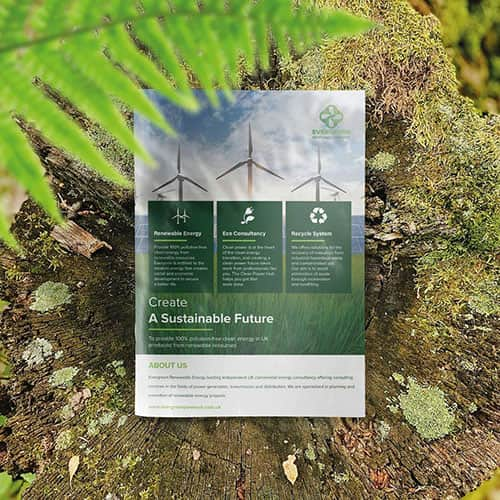 Eco friendly, sustainably sourced recycled FCS certified print
Eco friendly, sustainably sourced recycled FCS certified print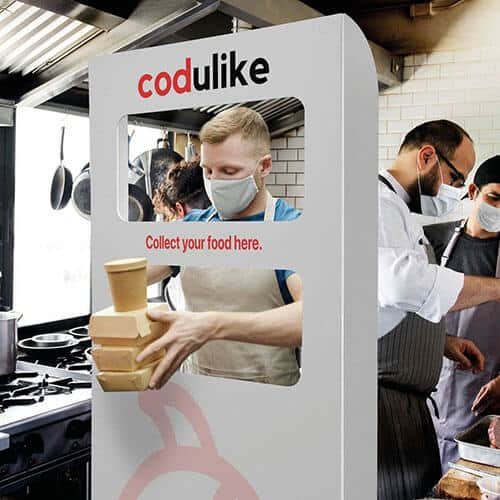 Takeaway Screens
Takeaway Screens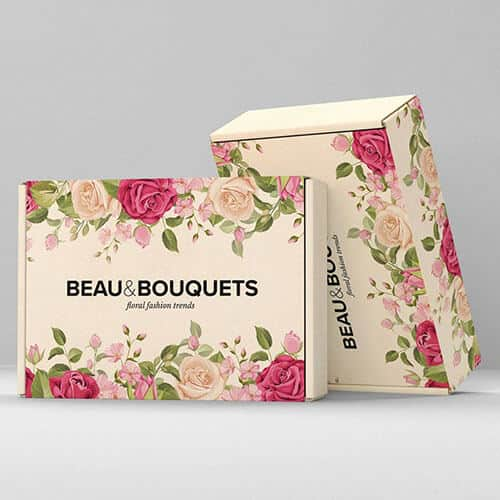 Postal Boxes
Postal Boxes