Designing marketing materials is only half the journey; getting them printed professionally requires your files to be perfectly formatted and ready to go. Understanding how to prepare print-ready files in Brighton is crucial if you want your prints to come out sharp, correctly sized, and colour-accurate. Whether you’re printing leaflets, posters, or business cards, proper setup ensures a smooth transition from screen to paper.
At Printingprogress, we help businesses and creatives transform their digital designs into flawless printed materials. For expert assistance, call us on 0800 999 1094 or email us at info@printingprogress.co.uk.
We proudly serve as trusted local printers in Brighton, delivering print perfection with every job.
Our experts at Printingprogress don’t just print files we perfect them. Our team ensures your designs translate seamlessly from screen to stunning physical prints.
Understanding Print-Ready Files And Why They Matter
Before diving into setup tips, it’s essential to understand what print-ready means. A print-ready file meets all the technical requirements of a professional printer. If even a single setting is off, it can cause delays, misprints, or costly reprints.
Proper printing file preparation in Brighton saves time, maintains quality, and ensures your project looks exactly as intended.
Why Print File Setup Is Crucial For Quality Results
Your print file isn’t just a digital draft; it’s the blueprint for your final product. That’s why print file setup in Brighton is treated with such care by professional printers.
When your file is prepared correctly, the printer doesn’t need to make manual adjustments. This:
-
Speeds up turnaround times
-
Reduces the risk of errors
-
Ensures colour accuracy and sharpness
-
Maintains design integrity
And if you’re working with neighbourhood print shops in Brighton, they’ll thank you for the attention to detail, as it saves everyone time and money.
How To Prepare Print Files For A Professional Finish
Creating flawless print materials involves more than exporting a PDF. Follow these expert tips for preparing print files in Brighton to avoid common pitfalls:
1. Choose The Right Colour Mode: CMYK, Not RGB
Screens display colours in RGB (Red, Green, Blue), while printers use CMYK (Cyan, Magenta, Yellow, Black). If you don’t convert your artwork to CMYK, colours may appear different when printed.
-
Convert early in the design stage to avoid surprises.
-
Always check colour values before sending the final file.
2. Set The Correct Resolution
Resolution affects print clarity. The standard for printed images is 300 DPI (dots per inch).
-
Avoid using web-resolution images (72 DPI), as they will appear blurry.
-
Make sure any graphics or logos are high-resolution and vector-based where possible.
3. Use The Right File Format
The preferred file formats for professional printing include:
-
PDF (with embedded fonts and high-quality compression)
-
TIFF (for raster images)
-
AI or EPS (for vector artwork)
Ask your printer which format they prefer for the best print file setup in Brighton.
4. Include Bleed And Crop Marks
Bleed ensures your design extends slightly beyond the finished trim size, preventing unwanted white edges.
-
Add at least 3mm bleed on all sides.
-
Include crop marks indicating where trimming should occur.
5. Outline Or Embed Fonts
If fonts aren’t embedded, they could default to a different style on the printer’s system.
-
Always embed fonts in your PDF.
-
Alternatively, convert all text to outlines to preserve formatting.
6. Flatten Layers
Unflattened layers can cause misalignment or transparency issues.
-
Before finalising your file, flatten all design layers.
-
This ensures your document prints exactly as you see it on screen.
7. Use Safe Zones For Important Content
Keep all essential elements, such as text and logos, at least 5mm inside the trim edge.
-
This protects key content from accidental cropping.
-
It also helps maintain clean, professional alignment.
Common Mistakes In Printing File Preparation
Avoid these common oversights to ensure your files are truly print-ready:
-
Using low-resolution images that appear sharp on screen but blurry in print.
-
Forgetting bleed and margins, leading to awkward trimming.
-
Neglecting to convert RGB to CMYK results in unexpected colour shifts.
-
Incorrect document sizing, causing the artwork to scale or crop improperly.
-
Missing fonts, especially when transferring between devices.
Taking the time to double-check your files can make the difference between amateur results and polished professionalism. For local insights and assistance, you can always reach out to Brighton’s community print experts.
Design For Print In Brighton: What To Keep In Mind
If you’re starting from scratch, designing with print in mind is half the battle. Here’s how to make sure your design works beautifully in print:
1. Start With The End Size In Mind
-
Set your document to the exact print size (e.g., A4, A5, DL).
-
Include bleed in your initial dimensions.
2. Simplify Colour Palettes
-
Stick to a limited colour palette to reduce ink costs and avoid clashing shades.
-
Use Pantone colours for exact colour matching when needed.
3. Avoid Fine Lines And Overlays
-
Thin lines may disappear or print unevenly.
-
Heavy use of transparency effects may not reproduce well.
By considering these elements in your print design in Brighton, you’ll save time and frustration during printing.
Work With Experts At Printingprogress
When it comes to ensuring your printed materials reflect your brand’s quality, every detail matters. At Printingprogress, we guide clients through every step of printing file preparation in Brighton, from selecting the right paper type to perfecting the final file. Whether you’re designing leaflets, business cards, brochures, or posters, our experts are here to help.
We offer a full suite of design-to-print services with professional support, fast turnarounds, and unbeatable quality across Brighton. Whether you’re looking for high-volume runs or unique, bespoke jobs, we’re here to ensure it all goes smoothly.
Call us on 0800 999 1094 or email us at info@printingprogress.co.uk for professional advice and tailored printing solutions.
FAQs
1. What is a print-ready file?
A print-ready file is a digital document that meets all technical specifications for printing. It includes correct size, resolution, colour mode, bleed, and embedded fonts.
2. How can I convert RGB to CMYK?
Most design software, such as Adobe Illustrator or InDesign, allows you to convert colour modes under the document or export settings. Always preview before final export.
3. Do I need to add bleed if my design has a white background?
Yes. Even with a white background, adding bleed ensures accurate trimming and avoids thin white lines on the final print.
4. Can I use Word or PowerPoint for print designs?
While possible, these programs aren’t ideal for professional printing. Use design software such as Adobe InDesign or Illustrator to better control specifications.
5. What’s the difference between outlining fonts and embedding them?
Outlining turns text into vector shapes, ensuring exact appearance. Embedding keeps the font editable but includes the font data within the file for accurate rendering.


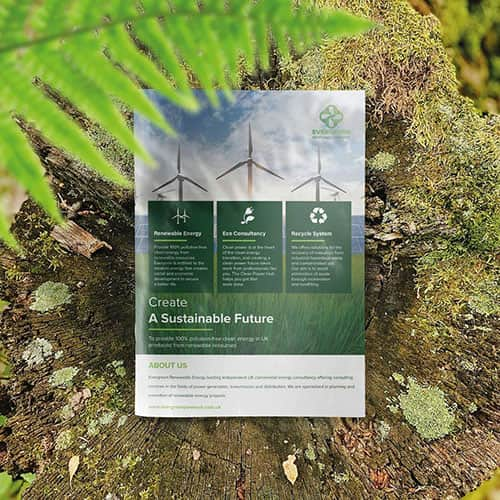 Eco friendly, sustainably sourced recycled FCS certified print
Eco friendly, sustainably sourced recycled FCS certified print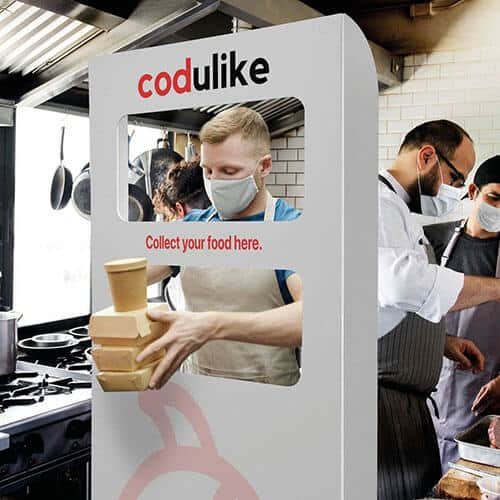 Takeaway Screens
Takeaway Screens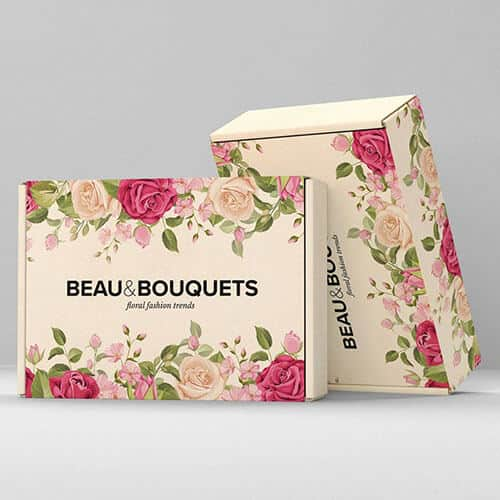 Postal Boxes
Postal Boxes