Creating print-ready files in Canterbury is the cornerstone of achieving high-quality printed materials without delays or unexpected design flaws. Whether you’re producing flyers, posters, or brochures, ensuring your file is professionally set up saves time, money, and effort. At Printingprogress, we specialise in efficient, tailored solutions for your design and print needs. From start to finish, we guide our clients on how to prepare files for printing in Canterbury, ensuring flawless results every time.
Need help preparing your artwork? Contact our Canterbury’s community print experts. Call us on 0800 999 1094 or email us at info@printingprogress.co.uk for expert advice, fast turnaround, and reliable service.
“At Printingprogress, we don’t just print, we help you perfect every file, every finish, every time.”
Understanding The Basics Of Print File Setup In Canterbury
Before hitting ‘send to print’, understanding what makes a file ‘print-ready’ is crucial. This stage, commonly known as printing file preparation, ensures your artwork appears exactly as intended on paper. Whether you’re submitting to local printers in Canterbury or preparing materials for large-scale campaigns, following the correct setup steps prevents production delays.
There are several technical factors to consider, but once you grasp the essentials, the process becomes second nature. These elements apply to everything from business cards to exhibition banners, and knowing what to include (or exclude) makes all the difference.
Key Steps For Preparing Print-Ready Files
Let’s walk through the essential components of print file setup in Canterbury, so your next print job is fast, efficient, and error-free.
1. Use The Correct File Format
Most printers, including us at Printingprogress, prefer receiving artwork in PDF format. This format preserves layout, fonts, and image quality. Avoid sending files in Word, PowerPoint, or Excel, as they often distort during processing.
2. Set The Right Bleed And Trim Marks
Always include a 3mm bleed around your artwork. This ensures that when the final piece is trimmed, no unintentional white borders remain. Also, add trim marks to guide the cutting process precisely.
3. Choose CMYK Over RGB
While screens display colours using RGB (Red, Green, Blue), printers use CMYK (Cyan, Magenta, Yellow, Black). Convert your files to CMYK to maintain colour consistency from screen to print.
4. Embed Or Outline Your Fonts
Using custom fonts? Embed them into your document or convert text to outlines to avoid font substitution. This keeps your layout and style intact, exactly how you designed it.
5. Use High-Resolution Images
All images should be at least 300dpi (dots per inch). Anything lower can appear blurry or pixelated in the final output. Always avoid web-optimised images for print.
6. Flatten Transparencies And Layers
Flattening layers ensures all elements are merged properly and won’t shift when printed. This is especially crucial for complex designs or artwork exported from design software like Adobe Illustrator or InDesign.
7. Double-Check Your Margins And Safe Zones
Ensure that essential text and logos sit within the ‘safe zone’ at least 5mm away from the edge. This prevents accidental cutting during trimming.
Best Practices For Design For Print In Canterbury
Creating a stunning design isn’t just about visuals, it’s about functionality too. Here are a few essential tips for preparing print files in Canterbury with design precision:
1. Keep It Simple, But Clear
Avoid overcrowding. Use negative space strategically to make your message more impactful. Simplicity in design allows content to breathe and draws the eye to key elements.
2. Stick To Print-Safe Colours
Use Pantone or CMYK values that translate well to physical print. Avoid overly bright or neon shades that may not reproduce accurately.
3. Select The Right Paper Size Early
Designing for A4, A5, or DL? Start with the correct dimensions in your design software. Changing sizes midway can throw off your alignment and proportions.
4. Proof Everything
Typos, misalignments, or incorrect image placements can ruin a print job. Always run thorough pre-print checks or request a printed proof before full production.
Collaborating with neighbourhood print shops in Canterbury brings real value. Not only do we offer quick feedback on artwork and design improvements, but we also help avoid common pitfalls in file setup.
We often assist clients with personalised templates, free file checks, and expert suggestions to ensure artwork is 100% production-ready. Our team goes beyond printing; we ensure your print file setup in Canterbury meets both creative and technical standards.
Make Every Print Count With Printingprogress
Creating print-ready files in Canterbury doesn’t have to be complicated. With a bit of care and the right support, you can ensure every file you send meets professional printing standards. At Printingprogress, we make sure your designs come to life exactly as envisioned; crisp, clean, and perfect on paper.
Whether you need help with a flyer, large format poster, or corporate brochure, our expert team is here to guide you through printing file preparation in Canterbury from start to finish. Let us help you get it right the first time.
Call us on 0800 999 1094 or email us at info@printingprogress.co.uk for dependable advice, fast service, and print results you can trust.
FAQs
1. What is a print-ready file?
A print-ready file is a digital document that meets all technical specifications needed for professional printing, including bleed, colour format, resolution, and file type.
2. How to prepare files for printing in Canterbury?
Start by using the correct file format (PDF), applying 3mm bleed, converting to CMYK, embedding fonts, and using 300dpi images. Always proof before submitting.
3. Can I use RGB images in my print file?
No, RGB is for digital screens. Always convert your images and designs to CMYK to ensure accurate colour reproduction in physical prints.
4. Do you offer help with file preparation?
Yes. At Printingprogress, we review and help adjust your files to meet the requirements of print-ready file guide in Canterbury standards, ensuring smooth and accurate printing.
5. Where can I get my designs printed locally?
You can work with Canterbury’s community print experts. We’re here to help with every step of the process, from design to delivery.


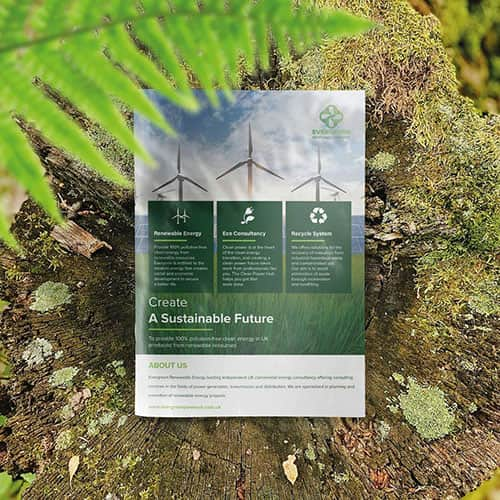 Eco friendly, sustainably sourced recycled FCS certified print
Eco friendly, sustainably sourced recycled FCS certified print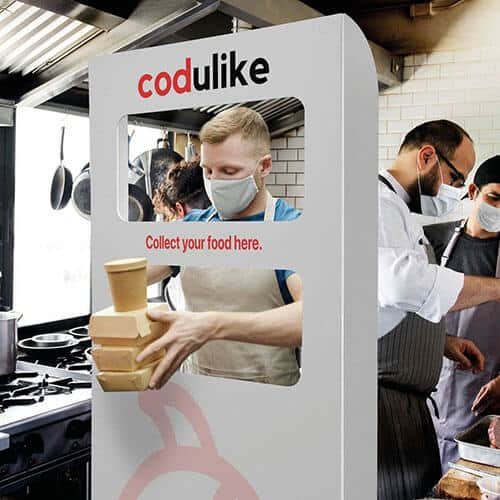 Takeaway Screens
Takeaway Screens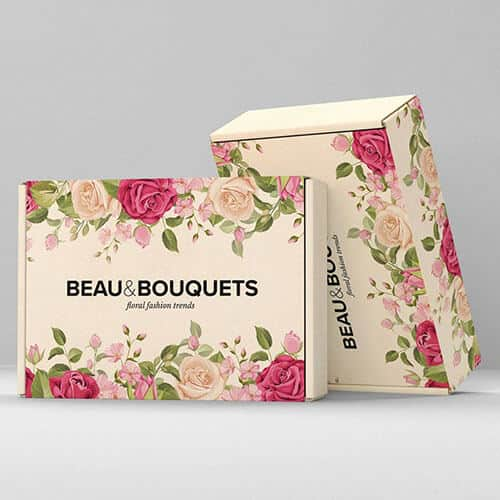 Postal Boxes
Postal Boxes