Perfect print projects start with perfect files. Without proper print-ready files in Kingston Upon Hull, even the most advanced printing technology can’t deliver sharp, professional results. This means getting your artwork, images, and layout right before sending them to your chosen local printers in Kingston Upon Hull is essential for saving time, avoiding costly errors, and achieving a flawless finish.
Whether you are creating marketing materials, business stationery, or custom signage, the right printing file preparation in Kingston Upon Hull ensures your designs are accurately reproduced, colours stay vibrant, and no important details get lost.
If you need expert support with file setup or professional design services, contact Printingprogress. Call us on 0800 999 1094 or email us at info@printingprogress.co.uk for guidance from our specialists.
At Printingprogress, we don’t just print your designs — we make sure every file is perfectly prepared for exceptional results.
A Little About Print-Ready File Preparation
Main Steps To Prepare Print-Ready Files In Kingston Upon Hull
1. Choose The Correct File Format
-
PDF – Preferred by most printers due to its reliability in preserving layout, fonts, and colours.
-
AI or EPS – Ideal for vector graphics and logos where scalability is important.
-
TIFF – Best for high-resolution images, though file sizes can be large.
-
Avoid JPEG for final print unless high-quality and minimal compression is used.
2. Set The Correct Document Size
-
Match your artwork size to the intended print size from the start.
-
Include trim size and bleed for edge-to-edge designs.
-
Avoid scaling images at the printing stage to maintain sharpness.
3. Add Bleed And Safe Margins
-
Bleed: Extend your design 3mm beyond the trim size to avoid white edges.
-
Safe margin: Keep important text and graphics at least 3–5mm inside the trim line.
-
Bleeds prevent cutting inaccuracies from affecting the finished look.
4. Use The Right Colour Mode
-
Always convert designs to CMYK for print.
-
RGB is for screens; colours may shift when printed.
-
If exact colours are essential, consider using Pantone swatches.
5. Maintain High Resolution
-
Minimum resolution: 300dpi for all images and graphics.
-
Low-resolution images appear pixelated when printed.
-
Avoid enlarging low-quality images during layout design.
6. Embed Fonts And Outline Text
-
Embed fonts in your PDF to preserve the intended style.
-
Alternatively, convert text to outlines to avoid font substitution errors.
-
Always proofread before outlining — changes are harder afterwards.
7. Conduct A Pre-Flight Check
-
Review file dimensions, bleeds, resolution, and colour mode.
-
Ensure no missing images or broken links.
-
Test print a sample if possible for last-minute adjustments.
Additional Tips For Preparing Print Files In Kingston Upon Hull
Tip 1: Keep Designs Simple
Too many colours, fonts, or elements can make a print look busy and reduce clarity.
Tip 2: Save Multiple Versions
Maintain an editable file (AI, PSD) alongside your final print-ready PDF for future updates.
Tip 3: Check Image Rights
Only use high-quality images you have permission to print.
Tip 4: Test On Different Screens
Colours may vary between monitors — adjust before finalising.
Tip 5: Work With Trusted Printers
Partner with Kingston Upon Hull’s community print experts for guidance and quality assurance.
Perfect Your Print Projects With Printingprogress
Getting your files print-ready is the key to professional-quality results. By following the steps for print file setup in Kingston Upon Hull, you can avoid reprints, delays, and costly errors. Whether you need advice on how to prepare files for printing in Kingston Upon Hull or want a complete print-ready file guide in Kingston Upon Hull, Printingprogress is here to help.
From initial concept to final print, we provide expert file checks, professional design adjustments, and flawless printing services. Our team works closely with you to ensure your project is printed to perfection.
Ready to bring your vision to life? Contact Printingprogress today on 0800 999 1094 or email us at info@printingprogress.co.uk and let us turn your ideas into high-quality printed materials.
FAQs
1. What does print-ready mean in file setup?
It means the file meets all the technical specifications a printer requires — correct size, bleed, resolution, and colour mode — ready for direct printing without further edits.
2. Why is CMYK important for printing?
CMYK matches the ink colours used in printing. Designing in RGB can result in unexpected colour shifts.
3. Can I use images from the internet for print?
Not unless they are high-resolution and you have the legal rights to use them for your project.
4. How much bleed should I add to my file?
Most printers recommend a 3mm bleed on all sides, but check with your printing provider for their exact requirements.
5. Can Printingprogress help me fix my file before printing?
Yes, we offer file checks and adjustments to ensure your project is print-ready before it goes to production.


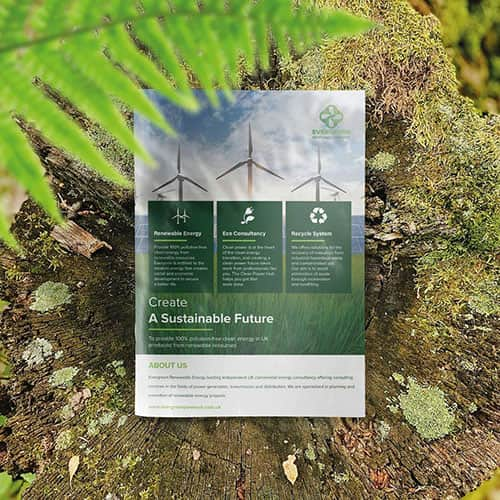 Eco friendly, sustainably sourced recycled FCS certified print
Eco friendly, sustainably sourced recycled FCS certified print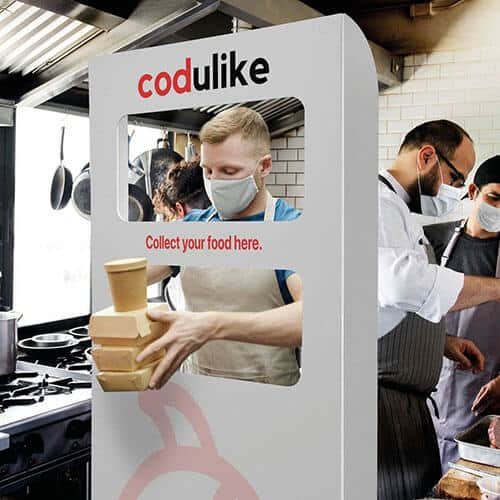 Takeaway Screens
Takeaway Screens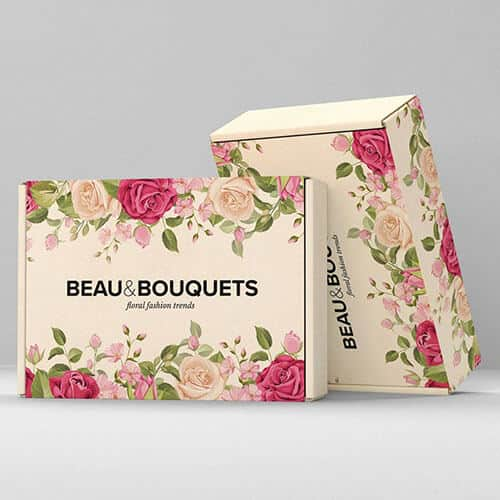 Postal Boxes
Postal Boxes