Perfecting your print-ready files in Guildford is the difference between a smooth printing process and unexpected delays. Whether you’re creating marketing materials, event programmes, or business stationery, proper file setup ensures your designs translate beautifully to print. Partnering with experienced local printers in Guildford can save you both time and cost by catching potential errors before they hit the press.
At Printingprogress, we specialise in helping clients achieve flawless results, from printing file preparation in Guildford to delivering exceptional finished products. Call us on 0800 999 1094 or email us at info@printingprogress.co.uk to get expert assistance with your next project.
At Printingprogress, we believe that great print starts with great preparation — helping you achieve consistent, high-quality results every time.
Understanding The Basics Of Print-Ready Files
Step-By-Step Guide To Preparing Print-Ready Files
1. Choose The Correct File Format
Different printing projects require different file types. Common options include PDF (preferred for most print jobs), TIFF, or EPS. PDF files maintain vector quality and ensure your fonts and graphics stay sharp.
2. Set The Right Resolution
Always design your files at a minimum of 300 DPI for print. Anything lower can result in blurry images. This is especially important when working on how to prepare files for printing in Guildford to ensure your designs look professional.
3. Include Bleed And Safe Margins
A standard 3mm bleed ensures no white edges appear after trimming. Keep important text and logos within the safe margin to avoid accidental cuts.
4. Use CMYK Colour Mode
Printers use CMYK inks, not RGB light. Switching your files to CMYK before saving avoids unexpected colour changes in the final print.
5. Embed Fonts And Images
Unlinked images or missing fonts can cause major printing issues. Always embed them into your file to ensure accurate reproduction.
6. Check Alignment And Layout
Misaligned elements can ruin a design. Double-check alignment grids and guides to ensure a clean, balanced look.
7. Proof Your File Before Submission
A final proof — either digital or printed — helps you spot any last-minute errors before committing to a large run.
Best Practices For Printing File Preparation
1. Optimise File Size Without Losing Quality
Large files can slow down the printing process. Compress your files carefully to maintain quality while reducing unnecessary data.
2. Keep Branding Consistent
When preparing multiple materials, maintain consistency in colours, typography, and logo placement for a cohesive brand image.
3. Use Professional Design Software
Adobe Illustrator, InDesign, or Photoshop provide the necessary tools to create accurate and high-quality print files.
4. Avoid Overusing Effects
Drop shadows, gradients, and transparency can be tricky for printers. Use them sparingly to avoid unexpected results.
5. Work With Experienced Printers
Relying on Guildford’s community print experts means your files are reviewed by professionals who understand the technical requirements and can offer advice before printing.
6. Account For Paper Type And Finish
Gloss, matte, or textured finishes can alter colour perception. Always discuss these options with your printer in advance.
Common Mistakes To Avoid In Print File Setup
1. Using Low-Resolution Images
Pixelated graphics can instantly reduce the professionalism of your material.
2. Ignoring Bleed Requirements
This often leads to unwanted white borders in the finished product.
3. Incorrect Colour Mode
Sending RGB files for print is a common cause of colour mismatch.
4. Not Checking Spelling And Grammar
Even minor typos can be costly when discovered after printing.
5. Poor Image Scaling
Stretching images distorts quality — always resize proportionally.
6. Forgetting To Flatten Layers
Unflattened files can display differently on the printer’s system, leading to design errors.
7. Relying On Screen Appearance Alone
Colours on screen differ from printed colours. Always check a printed proof before full production.
Tips For Preparing Print Files Like A Professional
1. Stay Organised
Use clear file naming conventions to keep track of multiple versions.
2. Keep Communication Open
Share your design with neighbourhood print shops in Guildford early in the process to receive feedback.
3. Factor In Time For Revisions
Build extra time into your schedule to make any changes after proofing.
4. Test Print At Home
Printing a basic version on your own printer can reveal spacing or layout issues.
5. Document Your Specifications
Keep a record of dimensions, bleed, and colour settings for future projects.
Achieve Perfect Prints With Printingprogress
Getting your files print-ready isn’t just about ticking boxes — it’s about ensuring your message is delivered clearly, professionally, and without costly mistakes. At Printingprogress, we offer expert print-ready file guide in Guildford services to help you navigate every step, from design to delivery. Our team specialises in tips for preparing print files in Guildford that guarantee top-tier results, whether it’s brochures, posters, or corporate materials.
With years of industry expertise and the latest technology, we are your trusted partner for everything from design for print in Guildford to final production. Call us today on 0800 999 1094 or email info@printingprogress.co.uk to discuss your next print project and experience the Printingprogress difference.
FAQs
1. What does print-ready mean in file setup?
It means your file is correctly formatted, with the right dimensions, bleed, resolution, and colour settings, ready for professional printing without adjustments.
2. Why is CMYK important for printing?
CMYK matches the colour process used by printers, ensuring your colours appear accurately on the final print.
3. How much bleed should I add to my design?
Most printers require a 3mm bleed on all sides to avoid unprinted edges after trimming.
4. Can I use RGB images in my print file?
It’s not recommended. Convert all images to CMYK before submitting your file for printing.
5. What’s the best file format for printing?
PDF is usually the best option as it preserves vector quality, embeds fonts, and ensures layout consistency.


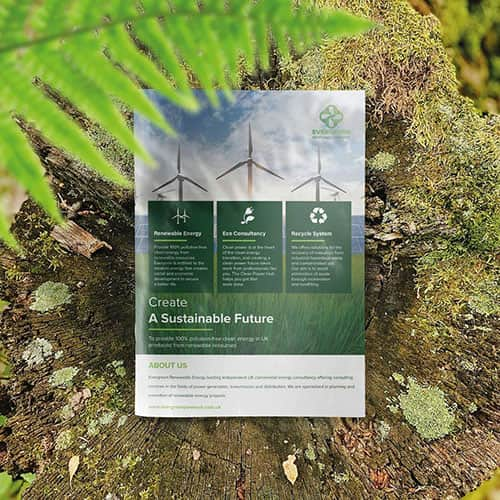 Eco friendly, sustainably sourced recycled FCS certified print
Eco friendly, sustainably sourced recycled FCS certified print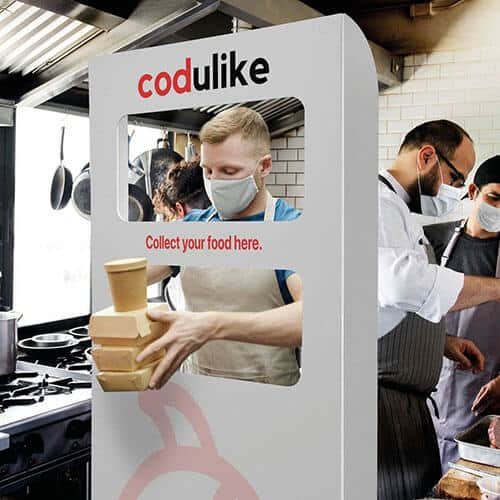 Takeaway Screens
Takeaway Screens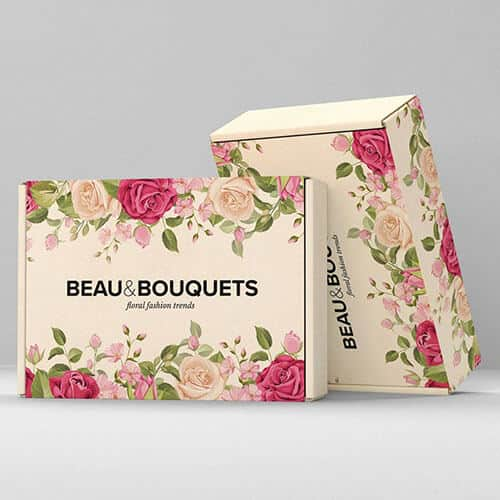 Postal Boxes
Postal Boxes