Print ready files are essential for achieving smooth production and high quality results. Whether the goal is to create business cards, banners, or promotional flyers, correct file setup prevents delays, blurred images, or costly reprints. Understanding the basics of print ready files in Liverpool also helps businesses save time and avoid repeated edits.
Working with experienced local printers becomes far easier when your files follow the right specifications. Correct preparation streamlines the process and ensures the final output looks exactly as intended.
For dependable print support, Printingprogress offers trusted services across Liverpool. Contact 0800 999 1094 or email info@printingprogress.co.uk for guidance on preparing files correctly.
A professional print always begins with a well prepared file, and Printingprogress ensures every submission meets the required technical standards.
Why File Preparation Matters In Professional Printing
Before any design moves into production, it must pass a basic quality check. Even visually strong artwork can lose impact if the format is incorrect or the resolution is too low. Preparing files properly ensures the work prints sharply, aligns correctly, and reflects the colours intended.
Key benefits of correct file preparation include:
-
Prevention of pixelation through high resolution images
-
More accurate colour reproduction when using the CMYK colour mode
-
Proper alignment when bleeds and margins are correctly set
-
Faster approval due to fewer revisions between designers and printers
Many customers look for clear steps on how to prepare files for printing, and the process begins with choosing the appropriate format and layout.
Preparing files for printing is straightforward once the essentials are understood. This guide covers all the key points businesses in Liverpool need to produce clean, print ready artwork.
1. Choose The Correct File Format
Commonly accepted formats include:
- PDF, which preserves layout, fonts, and image quality
- TIFF, suitable for high resolution photographs
- EPS or AI, ideal for vector graphics such as logos
Export the final version as a print ready PDF with fonts embedded and images flattened.
2. Convert Colours To CMYK
Printers rely on CMYK, not RGB. Converting to CMYK before exporting ensures the printed colours match expectations.
3. Use High Resolution Images
Images should be at least 300 DPI. Anything lower may appear grainy or soft when printed, especially in brochures, posters, and other detailed materials.
4. Add Bleed And Keep Content Inside Safe Zones
Printers require a standard 3 millimetre bleed to avoid white edges after trimming.
- Bleed extends backgrounds beyond the trim line
- Safe zones keep text and logos at least 5 millimetres inside the edge
5. Flatten Layers And Embed Fonts
Flattening layers minimises unexpected print errors. Embedding or outlining fonts prevents automatic font substitutions that can alter the design.
6. Check Document Size And Margins
Ensure the document size matches the intended final output, such as A4, A5, or DL. Designs created for one size should not be scaled down, as this can distort proportions.
7. Proofread Before Sending
Once printed, mistakes cannot be reversed. Review the file carefully and print a test copy at home if necessary.
Top Tips For Preparing Print Files
Businesses can follow these simple rules to avoid errors and keep the printing process efficient:
- Stick to standard sizes unless there is a specific need for custom measurements
- Use templates provided by the printer, which include bleeds and safe zones
- Request digital or physical proof before confirming the job
- Label files clearly, for example: Company_Brochure_PrintReady.pdf
- Keep assets such as fonts and images organised in folders
Partnering with experienced print specialists in Liverpool makes the technical side of printing much easier. Every file submitted to Printingprogress is checked for compatibility before production begins.
Get Perfect Prints With Printingprogress Liverpool
Preparing files for print does not need to feel complicated. Printingprogress simplifies every step by reviewing files to ensure correct colour mode, resolution, bleed, and formatting. Working with a community-based print team in Liverpool provides personalised support, quicker turnaround, and fewer technical challenges.
From large organisations to small businesses, clients trust Printingprogress to deliver precise, polished materials. Whether the requirement is brochures, posters, stationery, or customised marketing pieces, our team assists throughout the entire process.
To discuss a project or request help with file preparation, call 0800 999 1094 or email info@printingprogress.co.uk. Let us handle the technical details while you focus on your brand.
FAQs
1. What is a print ready file
A print ready file is formatted correctly for printing, including CMYK colour mode, 300 DPI resolution, proper bleeds, safe margins, and embedded fonts.
2. Which file format works best for printing
A PDF is usually preferred. TIFF, EPS, or AI files may also be accepted depending on printer requirements.
3. How can printing errors be avoided
Use high resolution images, convert colours to CMYK, check the document size, and proofread all content before exporting.
4. Can your team assist with setting up print files
Yes. Print specialists in Liverpool review and prepare files to ensure they meet production standards. Clients can contact us for support at any stage.


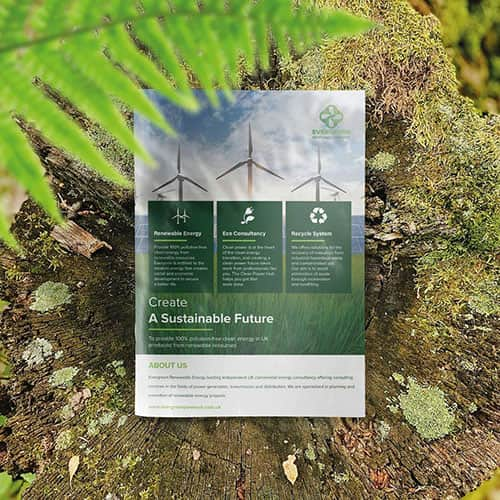 Eco friendly, sustainably sourced recycled FCS certified print
Eco friendly, sustainably sourced recycled FCS certified print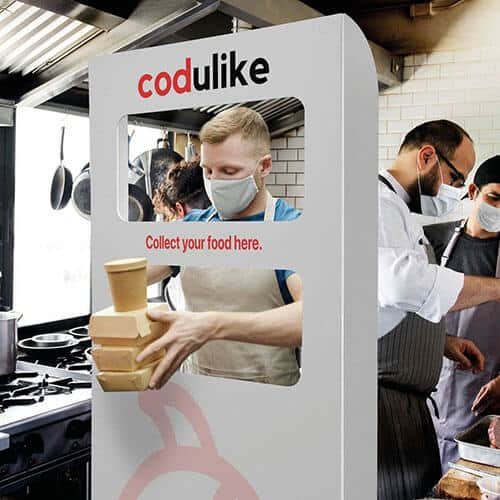 Takeaway Screens
Takeaway Screens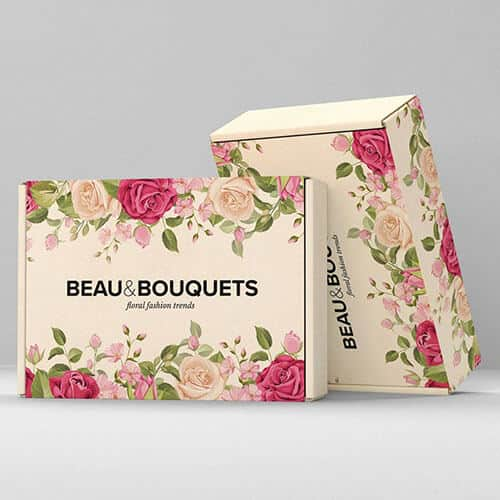 Postal Boxes
Postal Boxes