Creating print-ready files in Streatham is crucial for ensuring your final printed materials look exactly as you intended. Whether you are producing business cards, leaflets, posters, or brochures, the right printing file preparation in Streatham can save time, reduce costs, and prevent design errors. If you are looking for reliable results, you can trust local printers in Streatham for professional guidance and flawless printing.
At Printingprogress, we provide expert services that cover every stage of your print project, from design to production. Call us on 0800 999 1094 or email us at info@printingprogress.co.uk to discuss your needs today.
At Printingprogress, we combine creative design expertise with technical precision, delivering high-quality print-ready files for every project in Streatham.
Understanding Print-Ready Files For Streatham Printing
Step-By-Step Guide To Preparing Print-Ready Files
The following points detail how to prepare files for printing in Streatham, ensuring they meet professional standards and avoid costly mistakes.
1. Choose The Correct File Format
Always save your designs in high-resolution formats such as PDF, TIFF, or EPS. These formats preserve quality and ensure compatibility with most printers. Avoid low-quality formats like JPEG for final printing, as they can result in pixelated images.
2. Set The Correct Colour Mode
Printers use CMYK (Cyan, Magenta, Yellow, Black) rather than RGB (Red, Green, Blue). Converting your design to CMYK before finalising ensures the printed colours match your expectations.
3. Use High-Resolution Images
For sharp, clear prints, all images should be at least 300 DPI (dots per inch). Low-resolution images may look fine on-screen but will appear blurry when printed.
4. Include Bleed And Safe Zones
Add at least 3mm bleed around your design to avoid white borders after trimming. Keep important text and elements within the safe zone to prevent accidental cropping.
5. Check Fonts And Text Formatting
Always embed or outline fonts to ensure the correct typeface appears in print. This avoids substitution errors when your file is opened on another system.
6. Proofread Before Submitting
Typos and mistakes can be costly once printed. Review your content carefully and, if possible, ask someone else to proofread it as well.
7. Compress Without Losing Quality
Large file sizes can be difficult to send. Use professional compression settings that maintain image and text clarity while reducing the file size for easy sharing.
Extra Tips For Flawless Printing
1. Work With Professional Templates
Using industry-standard templates ensures your design aligns perfectly with printing dimensions.
2. Maintain Consistent Branding
Use the same fonts, colours, and logos across all printed materials to create a cohesive brand identity.
3. Save Different Versions
Keep an editable source file alongside your print-ready file. This makes future edits easier without starting from scratch.
4. Collaborate With Experts
Partnering with Streatham’s community print experts can save you from common file preparation errors and improve results.
5. Test Print A Sample
Before printing in bulk, request a proof copy to check colours, alignment, and layout accuracy.
Why Proper File Preparation Matters
1. Avoids Delays
Incorrect file setups can lead to back-and-forth revisions, delaying your project.
2. Saves Costs
Fixing design errors after printing can be expensive. Proper preparation prevents costly reprints.
3. Ensures Professional Quality
Clean, sharp, and colour-accurate prints reflect professionalism and attention to detail.
4. Builds Brand Credibility
Consistent, well-prepared prints strengthen brand trust and recognition.
5. Simplifies Printer Communication
Providing files in the correct format streamlines the printing process, making it easier for neighbourhood print shops in Streatham to deliver high-quality results.
Set Up Perfect Print-Ready Files With Printingprogress
At Printingprogress, we specialise in producing professional, high-quality print-ready files for all projects in Streatham. Our team guides you through printing file preparation in Streatham, ensuring every element—from colour mode to bleed—is correct before going to print. We also offer design for print in Streatham so your final product matches your vision perfectly.
We are committed to making printing simple, efficient, and stress-free. Whether you need business stationery, marketing materials, or custom designs, we provide expert advice, fast turnaround, and flawless results.
Ready to create your ideal print-ready file? Call us on 0800 999 1094 or email us at info@printingprogress.co.uk to get started today.
FAQs
1. What does print-ready mean in file setup?
Print-ready means your file meets all technical specifications required by the printer, allowing it to be printed without adjustments.
2. How to prepare files for printing in Streatham?
Follow steps such as using CMYK colour mode, 300 DPI resolution, adding bleed, embedding fonts, and saving in PDF format.
3. What is the ideal bleed size for print files?
Typically, 3mm on all sides is standard, though your printer may provide specific requirements.
4. Can I send a JPEG for printing?
While possible, JPEGs are not ideal due to compression loss. Use PDF or TIFF for best results.
5. Do I need to outline fonts before sending a file?
Yes, outlining or embedding fonts ensures they appear correctly when printed.


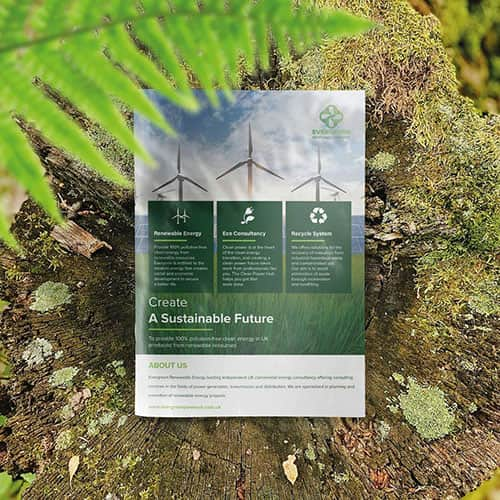 Eco friendly, sustainably sourced recycled FCS certified print
Eco friendly, sustainably sourced recycled FCS certified print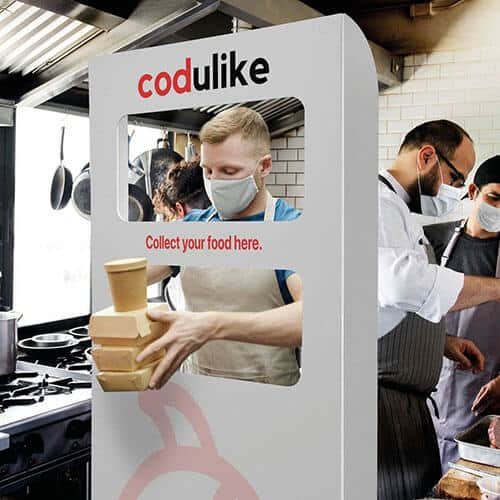 Takeaway Screens
Takeaway Screens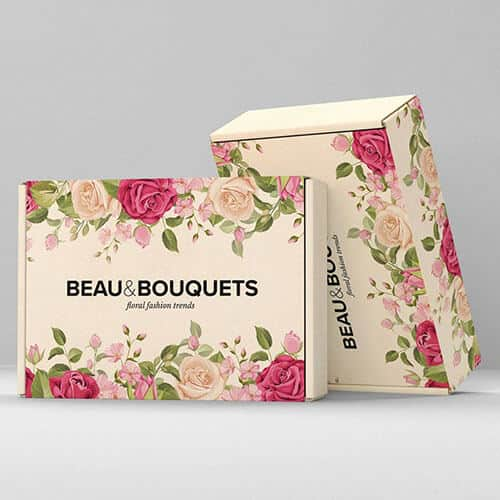 Postal Boxes
Postal Boxes