Creating print-ready files in Sevenoaks is crucial for achieving flawless printing results. Whether you are planning a marketing campaign or designing materials for an event, understanding the printing and file preparation process in Sevenoaks can save time, prevent costly errors, and ensure professional-quality prints. If you are looking for trusted local printers in Sevenoaks, Printingprogress is here to help. Call us on 0800 999 1094 or email info@printingprogress.co.uk to discuss your project and receive expert guidance.
At Printingprogress, we ensure your designs are print-ready and bring your ideas to life with precision and quality.
Understanding Print-Ready Files
Key Steps For Preparing Print-Ready Files
Printing file preparation in Sevenoaks involves following a checklist to ensure your files are ready for immediate production. Here’s a detailed breakdown:
1. Select The Correct Document Size
Always begin by setting the document to the exact print size required (A4, A5, or custom dimensions). Adding extra white borders later can distort the design and reduce quality.
2. Ensure Correct Colour Settings
Convert all files to CMYK colour mode before finalising. Printers use CMYK inks, and failing to convert can result in dull or incorrect colours.
3. Use High-Resolution Images
-
Minimum 300 dpi for all images and graphics.
-
Avoid resizing smaller images to larger formats, as this leads to pixelation.
-
For large banners or posters, consider using vector-based graphics wherever possible.
4. Add Bleed And Crop Marks
-
Add at least 3mm bleed on all sides so your design extends beyond the trim line.
-
Use crop marks to indicate the final cut position.
-
Keep essential elements such as logos and text within the safe area to avoid trimming.
5. Outline And Embed Fonts
Uncommon fonts may not display correctly on the printer’s system. Outline or embed all fonts to ensure the design prints exactly as intended.
6. Flatten Layers
Flatten any layers in your design software to avoid misalignment or missing effects during printing.
7. Choose The Best File Format
Save your file in a print-friendly format such as PDF/X-1a, TIFF, or EPS. These formats preserve the layout, resolution, and colour accuracy better than standard JPEGs.
8. Run A Pre-Flight Check
Before sending, review your file for:
-
Typos or grammatical errors,
-
Alignment and spacing issues,
-
Correct resolution and colour settings,
-
Bleed and margin accuracy.
9. Request A Digital Proof
Ask your printing partner for a soft proof to preview how the colours and layout will appear when printed.
Expert Tips For Preparing Print Files
Looking for additional tips for preparing print files in Sevenoaks? Here are some pro insights:
-
Use vector graphics for scalable elements such as logos and icons.
-
Maintain colour consistency by using Pantone colours when required.
-
Avoid heavy black fills. Use ‘rich black’ (C60 M40 Y40 K100) for deeper tones.
-
Keep your design simple and focused on the core message.
-
Use professional design software like Adobe Illustrator or InDesign.
Why Professional Design Support Matters
Preparing print files can be challenging, especially if you’re unfamiliar with technical settings. Even minor errors can impact the final result. Partnering with Sevenoaks’s community print experts, like Printingprogress, ensures every element of your file is carefully checked and optimised. Our team assists with:
-
Correct file formats and colour profiles,
-
Professional layout adjustments,
-
Pre-flight checks and proofing,
-
Expert advice on paper types, finishes, and print enhancements.
This expertise ensures your prints look exactly as intended, vibrant, accurate, and professional.
Create Flawless Prints With Printingprogress
Preparing print-ready files in Sevenoaks is crucial for delivering professional-grade materials. By following this print-ready file guide in Sevenoaks, you can eliminate errors and achieve high-quality results every time.
At Printingprogress, we specialise in printing file preparation in Sevenoaks and offer end-to-end support, from design setup to final production. As one of the leading neighbourhood print shops in Sevenoaks, we combine cutting-edge technology with expert design knowledge.
Call us on 0800 999 1094 or email info@printingprogress.co.uk to get started with your next project.
FAQs
1. What does print-ready mean in file setup?
Print-ready means a file is fully prepared for production with the proper resolution, bleed, colour profile, and layout settings.
2. Why is CMYK used for printing instead of RGB?
CMYK aligns with printer ink colours, ensuring accurate print reproduction compared to RGB, which is for screens.
3. What resolution should my images have for print?
Images should be at least 300 dpi for crisp, high-quality output.
4. How do I ensure fonts display correctly in print?
Outline or embed fonts to prevent unwanted substitutions or layout issues.
5. How to prepare files for printing in Sevenoaks?
Set your file size, add bleeds, use CMYK, ensure a 300 dpi resolution, and save as PDF/X-1a or a similar print format.
6. What is the best print-ready file guide in Sevenoaks?
A good guide includes steps such as colour conversion, bleed setup, font embedding, proofing, and ensuring the correct file formats.


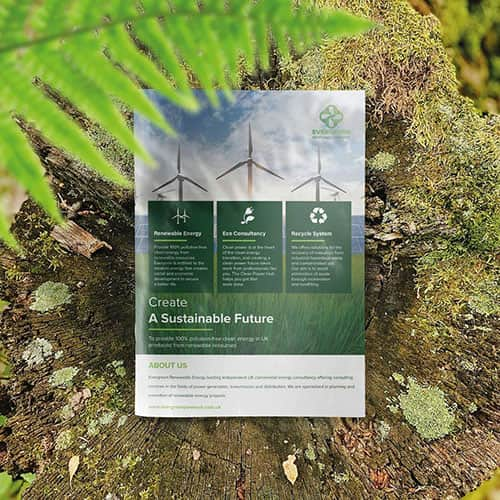 Eco friendly, sustainably sourced recycled FCS certified print
Eco friendly, sustainably sourced recycled FCS certified print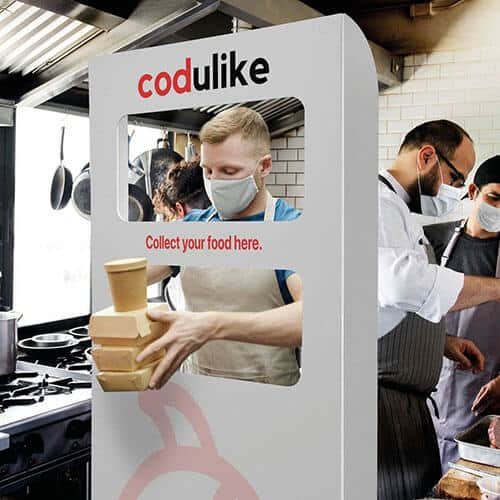 Takeaway Screens
Takeaway Screens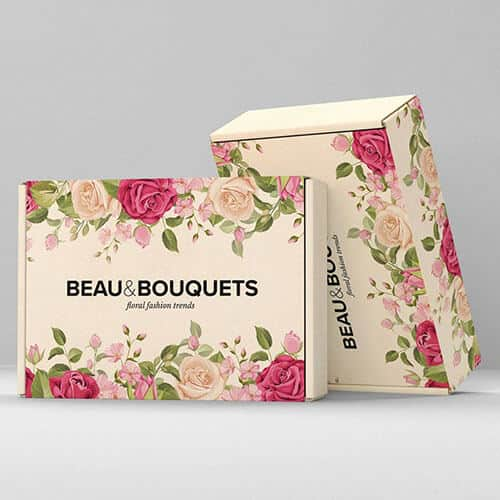 Postal Boxes
Postal Boxes