Preparing print-ready files in South London is essential if you want your marketing materials to look sharp, accurate, and professional. Even small mistakes in printing file preparation in South London can cause colour shifts, cut-off logos, or costly reprints. Whether you are ordering business cards, flyers, or large-format graphics, getting it right at the file stage saves time, money, and stress. Printingprogress is here to help. Call us on 0800 999 1094 or email info@printingprogress.co.uk. Explore trusted support from our local printers in South London.
At Printingprogress, every project starts with correct setup. Accurate files mean faster turnaround, better quality, and zero surprises.
Understanding Print-Ready Files In South London
Essential Print File Setup Steps In South London
Follow these steps to ensure smooth exports and flawless prints when learning how to prepare files for printing in South London.
1. Choose Reliable Production File Formats
-
Export press-ready files like PDF/X-1a, PDF/X-4, EPS, or TIFF.
-
Avoid Word or PowerPoint as layout shifts are common.
-
Only use native layered files if your printer requests edits.
2. Build In Adequate Bleed And Margins
-
Use a minimum 3mm bleed for most UK print jobs.
-
Large-format banners may require 5–10mm, so confirm beforehand.
-
Add crop marks when exporting professional PDFs.
3. Work In CMYK (Plus Spot) For Predictable Colour
-
Convert all RGB images to CMYK before output.
-
Use printer-supplied colour profiles where available.
-
Convert spot colours to CMYK if special inks aren’t in the budget.
4. Manage Fonts Correctly
-
Embed all fonts on export, ensuring subsets are included.
-
Outline display fonts to lock their appearance.
-
Avoid font substitutions that could disrupt your layout.
5. Check Image Quality And Scaling
-
Ensure images are 300 DPI at print size for small-format jobs.
-
150 DPI may suffice for large-format graphics viewed from a distance.
-
Replace web images, as 72 DPI graphics rarely print well.
6. Use Layers, Overprints, And Transparencies Safely
-
Flatten complex effects to avoid RIP (Raster Image Processor) errors.
-
Preview overprint settings to ensure knockout elements remain visible.
-
Rasterise transparency blends if unsure how devices will render them.
7. Run A Preflight And Packaging Check
-
Use preflight tools (e.g., Adobe InDesign Preflight) before exporting.
-
Verify links, colour modes, bleeds, and missing fonts.
-
Package artwork for archiving and reprints—a full print-ready file guide in South London helps avoid repeated setup.
8. Proof Before You Approve
-
Request a digital proof (PDF) for content approval.
-
Order a colour-accurate proof for brand-sensitive projects.
-
Swift approvals ensure quick turnaround with South London’s community print experts.
Pro Tips And Local Support For Print-Ready Success
Take advantage of these production tips and local expertise to improve results and avoid reprints when applying tips for preparing print files in South London.
1. Smart File Naming And Version Control
-
Include project name, size, and date in filenames.
-
Avoid confusing labels like final_final_v3—use clear version numbers.
-
Save approved files in a locked folder for future reorders.
2. Template Use Speeds Repeat Jobs
-
Request custom templates from Printingprogress with bleed settings.
-
Lock in brand colours and margins across campaigns.
-
Perfect for multi-location leaflets and seasonal promotions.
3. Local Colour Checks Save Time
-
Drop in proofs with our South London’s community print experts for quick checks.
-
Compare Pantone swatches under natural light before final approval.
-
Prevent colour disputes before production begins.
4. Walk-In Help At Neighbourhood Print Shops
-
Tight deadlines? Visit neighbourhood print shops in South London for immediate file checks.
-
We can extend bleeds, swap fonts, or make quick fixes while you wait.
-
Local specialists also offer advice on paper stocks and finishes.
5. Checklist Before Upload
-
Confirm CMYK, add bleed, and embed all fonts.
-
Ensure images are 300 DPI and layers are flattened where necessary.
-
Double-check names, dates, and contact details for accuracy.
6. Campaign Consistency Across Formats
-
Create a master design for print in South London and resize as needed.
-
Use shared colour swatches so leaflets, posters, and banners match.
-
Archive packaged files for future regional promotions.
Achieve Flawless Print Results With Printingprogress
Accurate print-ready files in South London are the foundation of exceptional print results. From bleed and CMYK settings to embedded fonts and proofing, every detail impacts the quality of your finished materials. At Printingprogress, we offer expert artwork checks, proofs, and full-scale digital and litho printing services. Trust South London’s community print experts to deliver on time and to the highest standard.
Call us today on 0800 999 1094 or email us at info@printingprogress.co.uk to start your next print project today.
FAQs
1. What does print-ready mean in file setup?
Print-ready means your file matches the final trim size, includes bleed, uses CMYK colours, embeds fonts, and is exported in a safe format for printing.
2. What is the ideal file format for professional printing?
A press-ready PDF (PDF/X standard) is preferred as it preserves fonts, images, colours, and layouts. EPS or TIFF files are also suitable for specific workflows.
3. Why should I convert RGB to CMYK?
RGB is screen-based, while printing uses CMYK inks. Converting early allows you to preview and adjust colours for accurate results.
4. How can I avoid blurry prints?
Use 300 DPI images at print size, avoid stretching low-resolution graphics, and check effective resolution in your layout software before export.
5. Do local printers help with file preparation?
Yes, professional teams like Printingprogress and our South London’s community print experts can preflight, correct, and approve your files to ensure perfect prints.


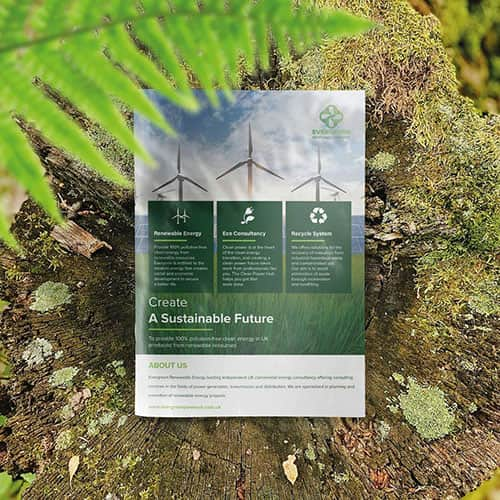 Eco friendly, sustainably sourced recycled FCS certified print
Eco friendly, sustainably sourced recycled FCS certified print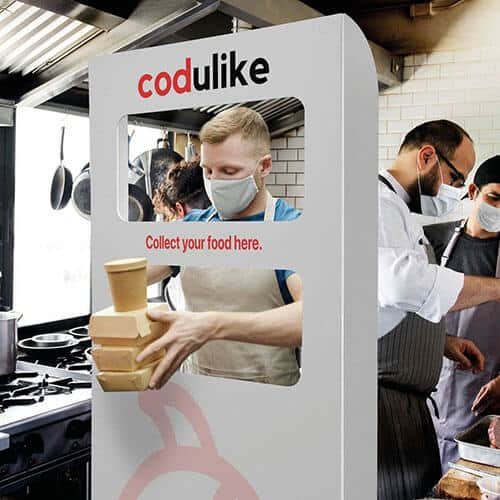 Takeaway Screens
Takeaway Screens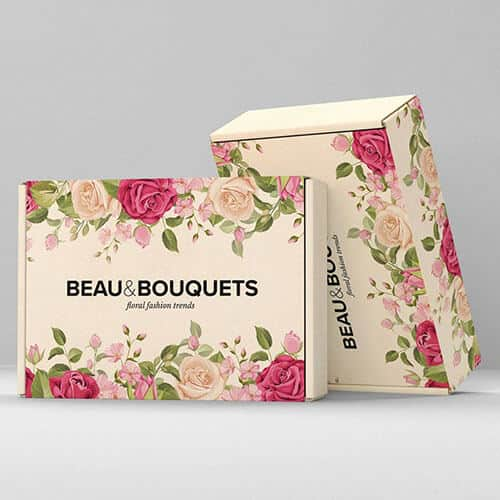 Postal Boxes
Postal Boxes