Preparing print-ready files in Twickenham ensures your final prints turn out exactly as intended—crisp, accurate, and professional. Whether you’re designing leaflets, posters, or business cards, proper printing file preparation in Twickenham can save you from costly errors and production delays. By working with reliable local printers in Twickenham, you gain access to professional support and technical know-how, making the process more streamlined and stress-free.
Want to make sure your design gets printed exactly the way you imagined? Our experts at Printingprogress are here to guide you through every step of the print file setup in Twickenham process. Call us on 0800 999 1094 or email us at info@printingprogress.co.uk to speak with our friendly, experienced team today.
At Printingprogress, we believe every great print starts with a perfectly prepared file—because quality printing begins long before the ink hits the paper.
Why Print File Preparation Matters In Twickenham
How To Prepare Print-Ready Files In Twickenham: Complete Checklist
1. Use The Correct Document Size And Bleed Settings
Setting up your document with the correct dimensions is the first step in ensuring it’s ready for print. Always include a 3mm bleed on all sides to account for trimming, which ensures your design stretches edge-to-edge without unwanted white borders.
-
Standard sizes: A4, A5, DL, etc.
-
Bleed area: Always extend background images or colours beyond the trim edge.
-
Safe zone: Keep text and important elements 5mm inside the trim line.
2. Set Resolution To 300 DPI
Low-resolution files result in blurry or pixelated prints. Always set your images and designs to 300 DPI (dots per inch) for clear, sharp results.
-
Avoid using images pulled from the web (usually 72 DPI).
-
For large format prints like posters, ask your printer about the ideal resolution.
3. Convert Colours To CMYK
Printers use CMYK (Cyan, Magenta, Yellow, Black) rather than RGB. Files in RGB may look fine on screen but will print inaccurately.
-
Convert all colours to CMYK in your design software.
-
If you’re using branded colours, check Pantone or CMYK equivalents.
4. Outline Or Embed Fonts
If your file uses unique fonts, you must either convert them to outlines (vector shapes) or embed them in the document. This prevents font substitution during printing.
-
Use “Create Outlines” in Adobe Illustrator.
-
Check PDF export settings to embed fonts.
5. Flatten Transparencies And Layers
Layered or transparent elements can cause issues when files are processed for print. Flatten your artwork to maintain the design’s integrity.
-
Use software like Adobe InDesign or Illustrator for flattening.
-
Avoid last-minute changes after flattening.
6. Save In The Right Format
The best file formats for printing are:
-
PDF (Print-Ready) – preferred and most reliable.
-
TIFF – good for images.
-
EPS/AI – suitable for vector designs.
Make sure your PDF is saved with bleed and crop marks if requested.
7. Include Crop Marks
Crop marks indicate where the paper should be trimmed. These are essential for ensuring accurate cutting and clean edges.
-
Enable crop marks in your export settings.
-
Confirm the bleed setting remains at 3mm when including marks.
Essential Tips For Preparing Print Files In Twickenham
1. Choose The Right Software
For precise results, always use professional design software like:
-
Adobe InDesign – best for layouts and multipage documents.
-
Illustrator – ideal for vector-based designs.
-
Photoshop – great for high-resolution images.
2. Keep File Names Clear
Use a naming convention that includes the job title, size, and version (e.g., “Twickenham_Leaflet_A5_V2.pdf”) for easy communication with your printer.
3. Double-Check Before Sending
Before submitting your file:
-
Proofread all text.
-
Confirm image resolution.
-
Ensure all links and assets are included if sending an open file.
-
Review colour settings and file dimensions.
4. Ask For A Proof
Whenever possible, request a digital or hard proof. It allows you to check colours, layout, and sizing before mass printing begins.
Whether you’re creating leaflets for a local event or business cards for networking, collaborating with Twickenham’s community print experts ensures your files are checked, optimised, and printed professionally.
Get Perfect Prints With Printingprogress In Twickenham
When it comes to achieving high-quality print results, preparation is key. At Printingprogress, we help businesses and individuals create sharp, professional, and vibrant prints with our expert file-checking and setup support. Whether you’re unsure about bleed settings or font embedding, we’re here to assist at every stage.
From simple flyers to detailed booklets, we ensure your files are optimised for flawless printing. Trust our experienced team to deliver on time, every time.
We offer full-service solutions that include artwork checks, design support, and file troubleshooting—making sure your printed materials reflect your brand perfectly. Need access to reliable neighbourhood print shops in Twickenham? We’re just around the corner, ready to bring your creative ideas to life.
Call us on 0800 999 1094 or email us at info@printingprogress.co.uk to get started with Twickenham’s most reliable print team today.
FAQs
1. What does print-ready mean in file setup?
Print-ready means your file is fully prepared for accurate printing without the need for edits. It should include correct size, bleed, resolution, and colour settings.
2. Why is CMYK better for printing than RGB?
CMYK is used by printers, while RGB is used for screens. Using CMYK ensures the printed colours match what you expect.
3. Can I send a Word or PowerPoint file for printing?
It’s best to convert these files to PDF. Native Word or PowerPoint formats can cause layout shifts and missing fonts.
4. What size bleed should I include in my print file?
Always add a 3mm bleed on all sides unless specified otherwise. This ensures edge-to-edge printing with no unintentional borders.
5. What format is best for submitting my artwork?
A high-quality PDF with embedded fonts, correct colour settings, and bleed/crop marks is ideal for professional printing.


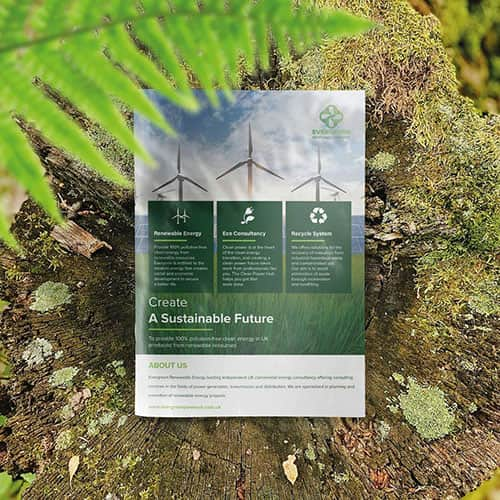 Eco friendly, sustainably sourced recycled FCS certified print
Eco friendly, sustainably sourced recycled FCS certified print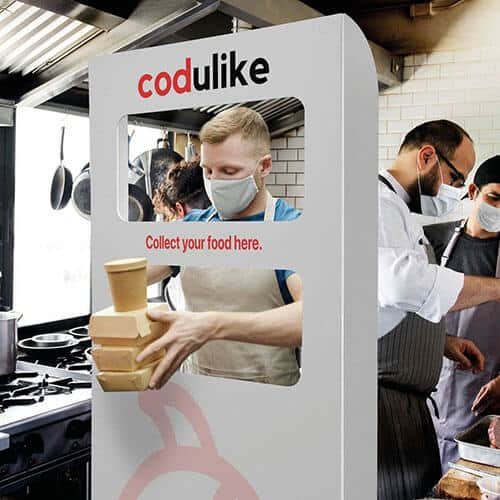 Takeaway Screens
Takeaway Screens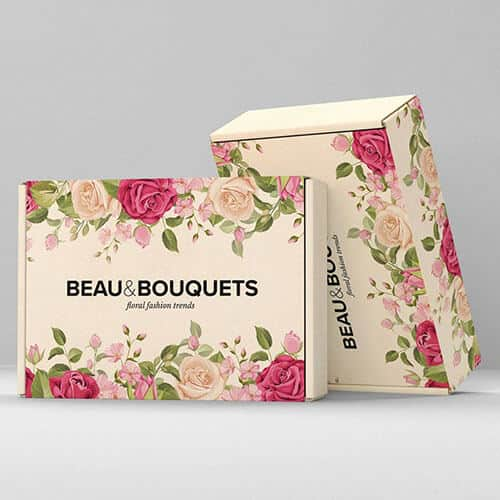 Postal Boxes
Postal Boxes