Preparing print-ready files in Tunbridge Wells isn’t just about saving a PDF; it’s about ensuring your design prints exactly as expected, without costly delays or unexpected results. Whether you’re designing business cards, flyers or posters, proper printing file preparation in Tunbridge Wells is crucial to maintaining quality, colour accuracy and alignment.
Looking to get your print designs just right the first time? This comprehensive guide will walk you through the process of preparing files for printing in Tunbridge Wells, including the necessary formats, settings, and common pitfalls to avoid.
At Printingprogress, we specialise in high-quality, custom print solutions for local businesses, creatives and individuals. As trusted local printers in Tunbridge Wells, we help ensure every file you send meets the technical and professional standards required for flawless results. Call us on 0800 999 1094 or email us at info@printingprogress.co.uk to get started.
“Our pritning professionals at Printingprogress underastands attention to detail starts with your file. We help you get it right the first time because your brand deserves nothing less.”
Why Proper Print File Preparation Matters
Many people assume that printing is simply a matter of hitting ‘send,’ but professional printing is far more complex. Accurate printing file preparation in Tunbridge Wells ensures that your project prints exactly how you envision it. Here’s why it matters:
-
Avoid costly delays
-
Preserve quality
-
Stay on brand
-
Save money
By understanding print file setup in Tunbridge Wells, you’re taking control of your project’s quality and efficiency from the very beginning. Visit our neighbourhood print shops in Tunbridge Wells or speak to our team for expert guidance tailored to your goals.
The Ultimate Guide To Print File Setup In Tunbridge Wells
So, what exactly makes a file “print-ready”? Let’s walk through the essential components of a well-prepared design.
1. Use The Correct File Format
Always export your files in PDF/X-1a or PDF/X-4 format for optimal compatibility and reliability. Avoid sending Word, PowerPoint or Excel files, as they may distort during printing. Vector formats, such as AI or EPS, are great for logos and illustrations.
2. Set The Right Resolution
Images should be at least 300 DPI (dots per inch) for clear, sharp prints. Using images taken from the web (typically 72 DPI) may result in blurry, pixelated results.
3. Work In CMYK Colour Mode
Unlike screens that display RGB colours, printers work with CMYK (Cyan, Magenta, Yellow, Black). Always convert your artwork to CMYK to ensure accurate colour matching during the printing process.
4. Include Bleed And Safe Zones
Add a 3mm bleed around all edges and keep vital content within a safe margin. This prevents text or graphics from being trimmed during the cutting process.
5. Outline Fonts And Embed Images
To avoid font substitution, convert all text to outlines before exporting. Ensure all images and elements are embedded, not linked.
6. Flatten Transparencies And Layers
Flattening prevents unexpected changes or misprints, especially when sharing files across different systems or software versions.
7. Double-Check Everything
Do a final inspection. Look for typos, check image resolution, confirm bleed settings and make sure all colours are accurate.
Tips For Preparing Print Files In Tunbridge Wells That Stand Out
Beyond technical setup, your design decisions also matter. These design-related tips will enhance your finished product:
1. Keep It Simple And Focused
Cluttered designs are more complex to read and may lose impact; prioritise clear messaging and a well-defined visual hierarchy.
2. Use High-Quality Visuals
Choose crisp photography and scalable graphics. Avoid using stretched or pixelated images, as they compromise your professionalism.
3. Proof Your Content
Run a spellcheck and read your title aloud. Once it’s printed, mistakes are costly and sometimes impossible to fix.
4. Match Your Brand Aesthetic
Ensure your materials are consistent in terms of colour palette, font usage, and logo placement to maintain brand recognition.
5. Test Small Beyou’recaling
If you’re planning a large batch, do a test first. It’s better to catch layout or colour issues early.
These tips for preparing print files in Tunbridge Wells are simple but often overlooked. Taking the time to follow these best practices pays off in a flawless result.
Prepare Your Print Files With Confidence At Printingprogress
When it comes to print file setup in Tunbridge Wells, precision is everything. At Printingprogress, we provide tailored guidance to help you create accurate, effective and visually appealing files. Whether you’re designing a brochure, poster or business card, our experts ensure your artwork is 100% ready to print.
As trusted Tunbridge Wells’s community print experts, we support every step of your print journey. From setup to final output, we’re here to avoid mistakes, maintain consistency and deliver premium results.
Call us on 0800 999 1094 or email us at info@printingprogress.co.uk to discuss your next project.
FAQs
1. What are print-ready files and why do they matter?
Print-ready files are fully prepared digital files that meet the specific requirements for professional printing. They help ensure your project prints accurately, with no missing elements, incorrect sizing or colour issues.
2. How can I make sure my fonts display correctly in print?
Convert all text to outlines or paths before exporting your file. This ensures the printer sees exactly what you designed, even if they don’t have your font installed.
3. Should I use RGB or CMYK for printing?
Always use CMYK colour mode when designing for print. RGB is intended for digital screens and may cause colour mismatches when printed.
4. Do I need to include bleed in my file?
Yes, include a 3mm bleed on all sides. This allows for minor trimming variations and ensures there are no unwanted white edges on your final print.
5. Can you help with the design for print in Tunbridge Wells?
We offer full creative support for design for print in Tunbridge Wells, from layout to final setup. Call us on 0800 999 1094 or email info@printingprogress.co.uk to get started.


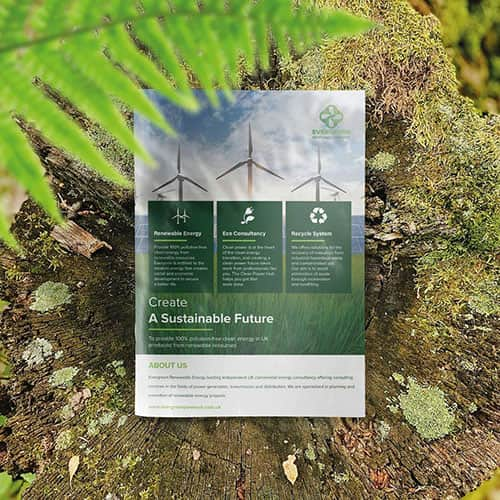 Eco friendly, sustainably sourced recycled FCS certified print
Eco friendly, sustainably sourced recycled FCS certified print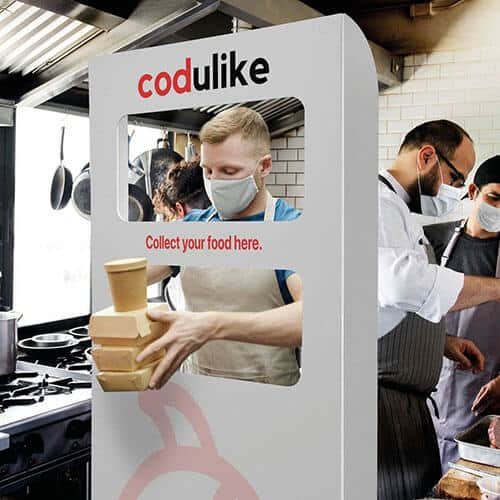 Takeaway Screens
Takeaway Screens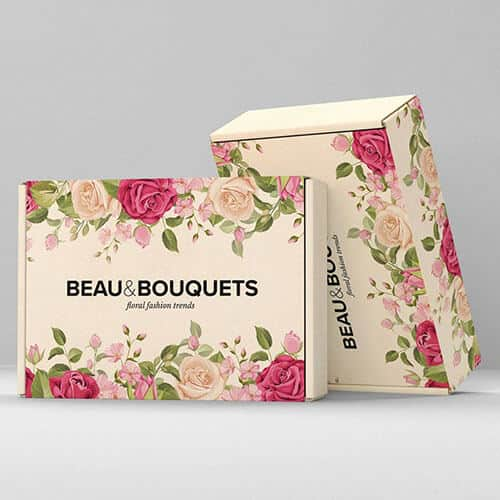 Postal Boxes
Postal Boxes