Creating accurate and professional print-ready files in Hackney is key to producing high-quality printed materials. Whether you’re printing leaflets, banners, or business stationery, a well-prepared file ensures everything comes out just as designed—without delays, errors or added costs. If you’re working with local printers in Hackney like Printingprogress, sending files that meet exact print standards is vital for achieving seamless results.
Call us on 0800 999 1094 or email us at info@printingprogress.co.uk to speak with our expert print team today.
At Printingprogress, we combine attention to detail with print expertise, helping businesses in Hackney achieve crisp, high-impact designs, every time.
Getting Started With Print File Preparation
Before diving into software or design elements, it’s essential to understand why printing file preparation in Hackney is more than just a technical step. It directly impacts how your final printed product looks and whether it aligns with your expectations.
Here are five key fundamentals to keep in mind:
-
File Format – Choose PDF, AI, or EPS for consistent formatting.
-
Colour Mode – Always design in CMYK rather than RGB for true-to-print colours.
-
Resolution – Ensure images and graphics are 300dpi or higher for sharp results.
-
Fonts – Embed or outline all fonts to avoid font substitution issues.
-
Bleed and Safe Zones – Add a 3mm bleed and keep important elements 5mm away from the edge.
Getting these right at the start means smoother communication with your printer and eliminates the risk of print delays or extra charges.
Design For Print In Hackney: File Setup Best Practices
If you’re preparing your artwork for professional printing, these design for print in Hackney tips will help you get it right the first time.
1. Use Print-Approved File Types
The most accepted formats include:
-
PDF – Ideal for preserving fonts, images, and layout.
-
AI or EPS – Perfect for vector designs and scalability.
-
TIFF – High-resolution raster images, great for photography-based prints.
2. Always Work In CMYK Colour Mode
Unlike screens that display RGB, printers use CMYK inks. Converting your file to CMYK prevents unexpected colour shifts and guarantees colour accuracy.
3. Maintain High Image Resolution
For clean, crisp prints, all raster images should be at least 300dpi. Anything lower may appear blurry or pixelated in the final result.
4. Set Bleed And Safe Margins
-
Bleed: Extend backgrounds and images by 3mm beyond the trim edge.
-
Safe Zone: Keep text and important elements 5mm inside the final trim size to avoid accidental cutting.
5. Outline Fonts And Flatten Transparencies
-
Fonts: Convert fonts to outlines or embed them to preserve formatting.
-
Transparencies: Flatten layers to avoid unpredictable results during printing.
Tips For Preparing Print Files In Hackney
When it comes to mastering how to prepare files for printing in Hackney, attention to detail is everything. Follow these practical tips to avoid common mistakes:
1. Use Supplied Templates
Many neighbourhood print shops in Hackney provide templates for popular sizes and formats. These ensure accurate alignment with the printer’s machinery.
2. Review All Content Thoroughly
Double-check spelling, image placement, and colour balance. Get a second person to review it too.
3. Compress Files Without Sacrificing Quality
If your file size is too large for email, use lossless compression or file-sharing services while maintaining print resolution.
4. Name Files Clearly
Use clear file names with version numbers (e.g. “Flyer_Design_V3.pdf”) to keep track and avoid confusion.
5. Ask For A Pre-Print Proof
Before proceeding with mass printing, request a digital or printed proof to review layout, colours, and content accuracy.
6. Consult With Hackney’s Experts
Not sure about file format or specifications? Speak with Hackney’s community print experts at Printingprogress for professional advice tailored to your project.
Set Your Print Job Up For Success With Printingprogress
For flawless, high-quality printing, file preparation is non-negotiable. At Printingprogress, we work closely with individuals, businesses, and creatives to ensure your artwork is production-ready. Whether it’s flyers, posters, menus or brochures, our team is here to guide you through every step of the process.
We specialise in printing file preparation in Hackney, offering clarity and efficiency that saves time and enhances results. As one of Hackney’s community print experts, our goal is to help you print with confidence.
Call us on 0800 999 1094 or email us at info@printingprogress.co.uk to get your files professionally prepared and printed with care.
FAQs
1. What does print-ready mean in file setup?
Print-ready means your file is fully prepared to go directly to press. It includes correct dimensions, CMYK colour mode, high-resolution images, and all fonts embedded or outlined.
2. How do I convert my design to CMYK for printing?
In most design software like Adobe Illustrator or Photoshop, go to colour settings and select CMYK colour mode. This ensures colours display accurately during printing.
3. What size should images be in my print-ready file?
Images should be at least 300dpi to ensure sharpness and clarity in printed form.
4. Can I use Microsoft Word or PowerPoint for print designs?
Although possible, it’s not recommended. These programs aren’t designed for professional printing and may lead to layout and font issues. Convert to high-res PDF if you must use them.
5. Where can I get help preparing my print files in Hackney?
Speak to the experts at Printingprogress, who specialise in all aspects of print-ready file guide in Hackney and can walk you through each requirement to avoid reprints or quality issues.


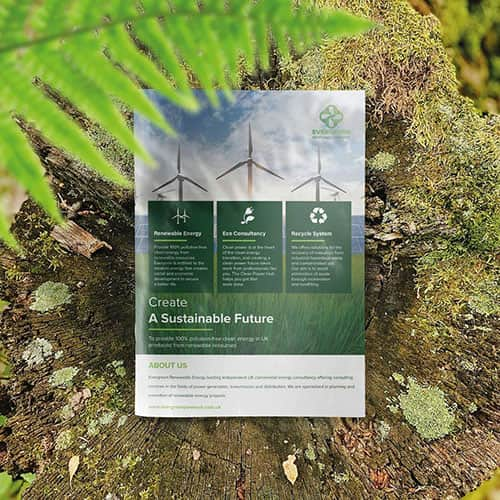 Eco friendly, sustainably sourced recycled FCS certified print
Eco friendly, sustainably sourced recycled FCS certified print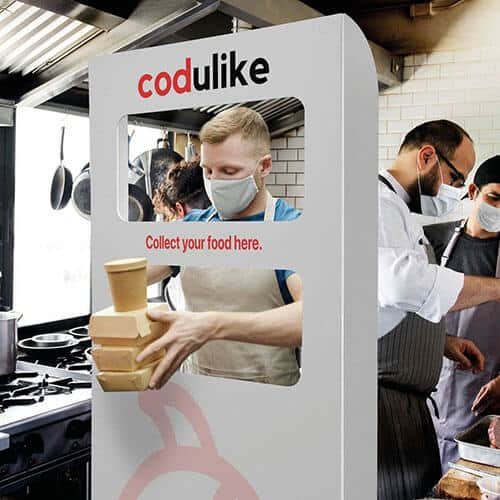 Takeaway Screens
Takeaway Screens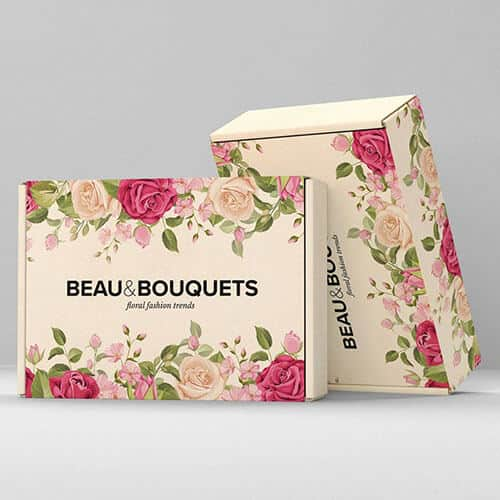 Postal Boxes
Postal Boxes